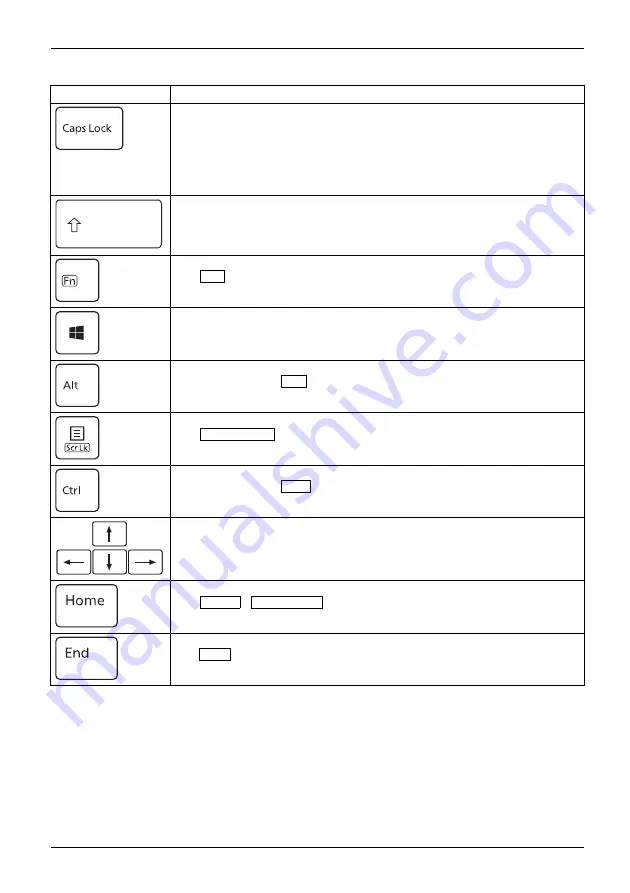
Working with the notebook
Key
Description
Caps Lock
The caps lock key activates uppercase mode. The corresponding icon
appears in the Windows noti
fi
cation area. In uppercase mode, all letters are
displayed as uppercase letters. The upper, left character is output when the
key is pressed several times. You can switch off the uppercase mode by
pressing the shift key.
CapsLockkey
CapsLockkey
Shift
Shift key
The Shift key enables the output of uppercase letters. The upper, left
character is output when the key is pressed several times.
Shiftkey
Shift
Fn key
The
Fn
key enables the special functions indicated on overlay keys.
Fnkey
Windows key
The Windows key will toggle between the startup screen and the most
recently used application.
Windowskey
Alt key
When pressing the
Alt
key, special functions are activated when it is
pressed in combination with other keys.
Context Menu key
The
Context Menu
calls up the menu for the active application.
Ctrl key
When pressing the
Ctrl
key, special functions are activated when it is
pressed in combination with other keys.
Cursor keys
The cursor keys move the cursor in the direction of the arrow, i.e. up, down,
left, or right.
Cursorkeys
Cursorcontrol
Home key
The
Home
/
Home/Debut
key moves the cursor to the beginning of the
line, document page, cell, or screen, depending on where it is displayed.
End key
The
End
key moves the cursor to the end of the line, document page, cell,
or screen, depending on where it is displayed.
Fujitsu
25






























