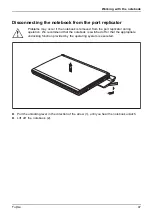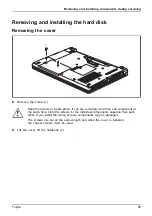Connecting external devices
Connecting external devices to the serial
port (optional)
Serialport,
serialport
Externaldevices,
Devices,
External devices (e.g. a printer or a scanner) can be connected to the optional serial port.
►
Connect the data cable to the
external device.
►
Connect the appropriate data cable for
the device to the serial port.
For an exact description of how to connect external devices to the corresponding
port, please refer to the documentation for the external device.
Port settings
Serialport
You can change the port settings (e.g. address, interrupt) in the
BIOS Setup
.
Device drivers
Device drivers
Devices connected to the serial port require drivers. Your operating system
already includes many drivers. If the required driver is missing then it will be
necessary to install it. Up-to-date drivers are usually available on the Internet
or will be supplied with the device on an optical disk.
56
Fujitsu