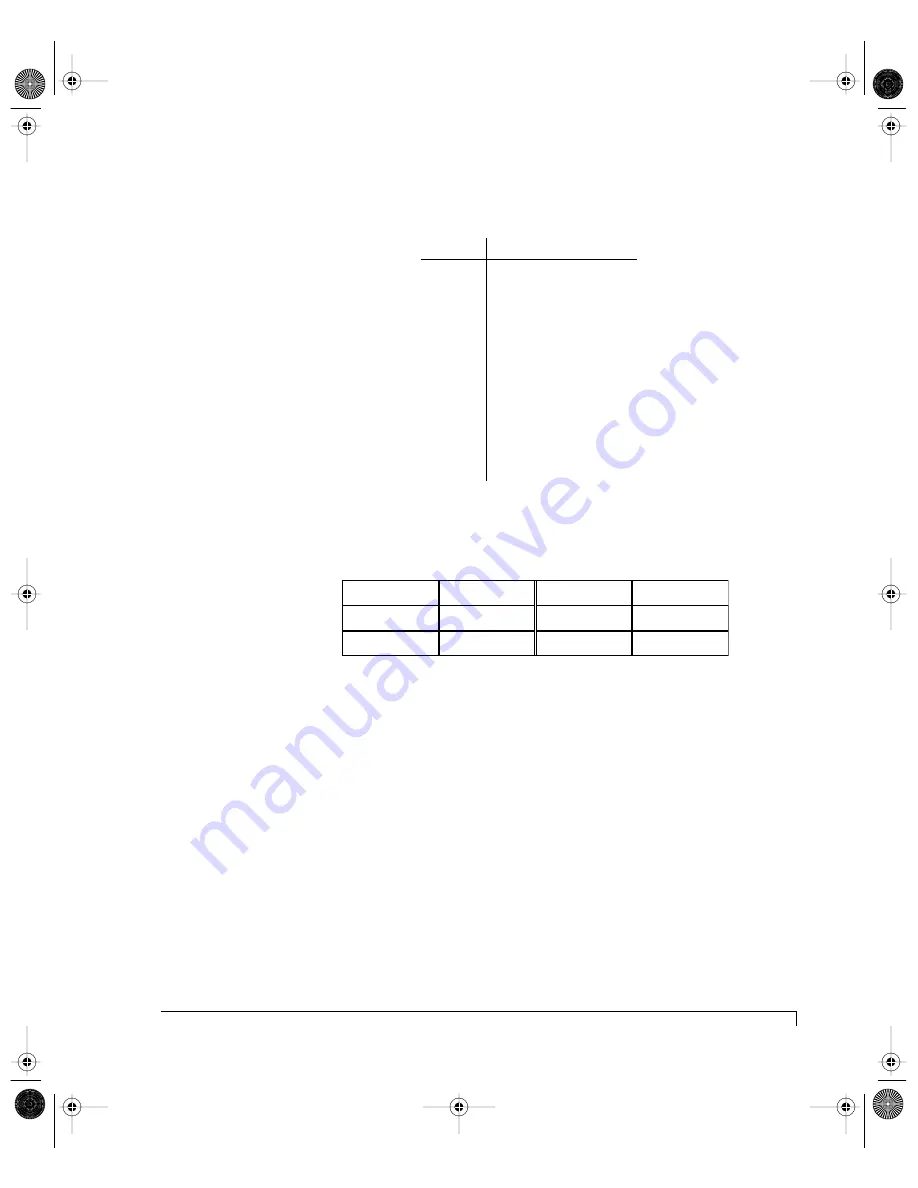
Chapter 3 - Setup and Installation
SES Controller Card Switch Setting Overview
53
Refer to the sample illustration to see how an ID range is assigned.
Device ID Ranges
Drive Slots and Sample IDs Assigned
NOTE:
Odd numbered drive slots are assigned to Channel 0 and even numbered
drive slots are assigned to Channel 1 of the RAID Controller. This allows
for improved performance throughput.
1
Locate the switches on the SES Controller card and set them as described for
the specific range needed.
2
If you have daisy-chain expansion enclosures, set their SES Controller card
switches to the next available range of IDs, as desired.
For example, if you have two enclosures installed, the first is a imageRAID
IRF-1Dxx-xx with a single RAID Controller (master) and the second
daisy-chain enclosure is a IRF-JBOD system (slave). Set the master RAID
enclosure to IDs 0 - 11, and the daisy-chain slave enclosure to IDs 16 - 27.
Ranges
Switch
IDs 0-11
IDs 16-27
IDs 32-43
IDs 48-59
IDs 64-75
IDs 80-91
IDs 96-107
IDs 112-123
Down
Down
Down
Down
Down
Down
Down
Down
Up
Down
Down
Up
Up
Up
Up
Down
Up
Up
Down
Up
Up
Up
Up
Up
A
D
0
A
D
1
A
D
2
Slot 1 =
ID 0
Slot 4 =
ID 2
Slot 7 =
ID 4
Slot 10 =
ID 6
Slot 3 =
ID 8
Slot 6 =
ID 9
Slot 9 =
ID 10
Slot 12 =
ID 11
Slot 2 =
ID 1
Slot 5 =
ID 3
Slot 8 =
ID 5
Slot 11 =
ID 7
Viewed from the front of the enclosure
imageRAID.book Page 53 Tuesday, September 23, 2003 4:08 PM
Summary of Contents for IRF-1D series
Page 2: ...imageRAID book Page 2 Tuesday September 23 2003 4 08 PM ...
Page 8: ...Table of Contents iv imageRAID book Page iv Tuesday September 23 2003 4 08 PM ...
Page 180: ...Index 168 imageRAID book Page 168 Tuesday September 23 2003 4 08 PM ...
Page 181: ...imageRAID book Page 7 Tuesday September 23 2003 4 08 PM ...
















































