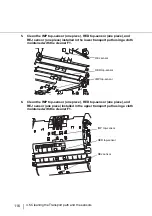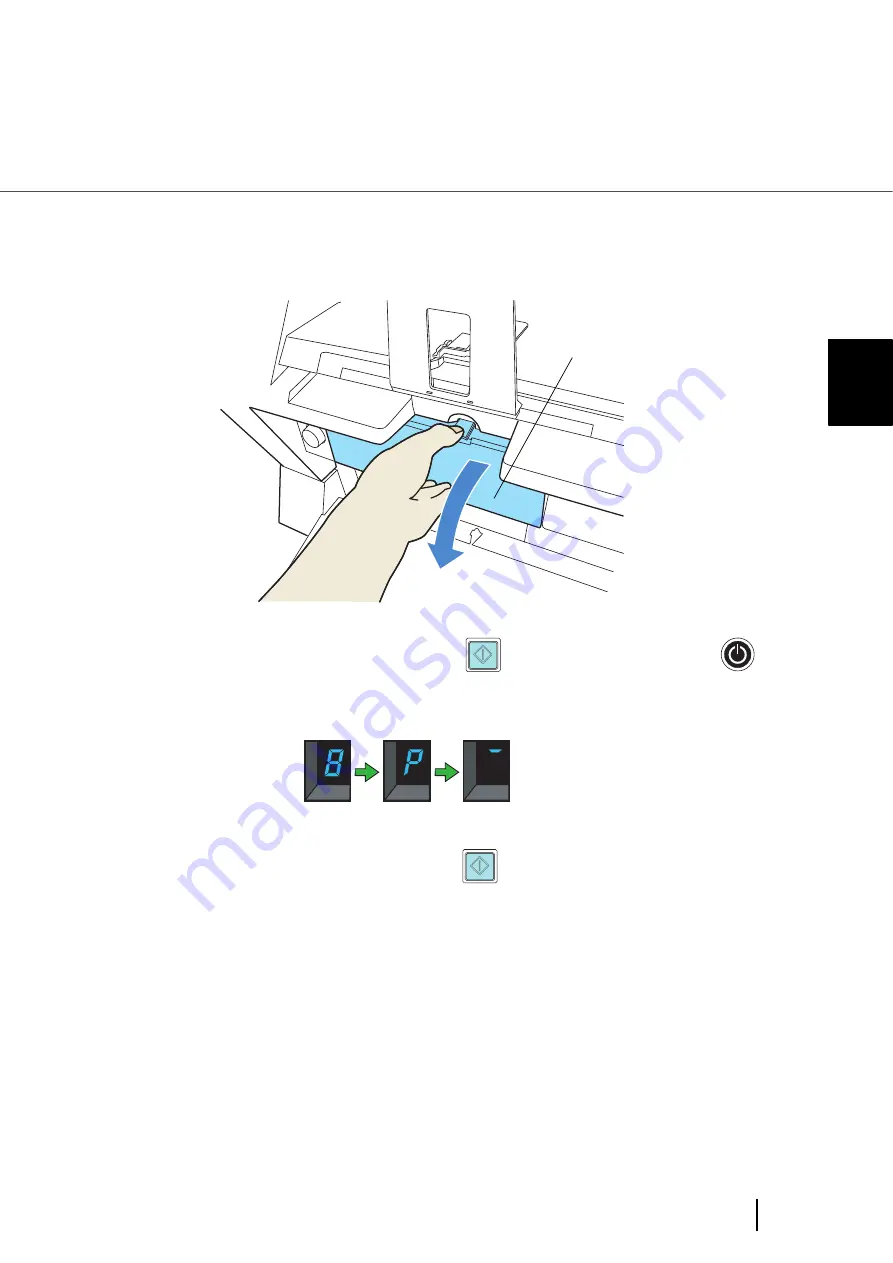
107
4.3 Cleaning the Rollers (using the cleaning sheet)
4
DA
IL
Y
C
A
R
E
4.3 Cleaning the Rollers (using the
cleaning sheet)
Use the cleaning sheet to clean the upper and lower ADF transport path and the rollers.
1.
Open the Pre-Imprinter Cover when the power is off.
2.
While pressing the [Scan] button
, press the power button
to
switch on the scanner.
⇒
The function number display will change as shown below.
3.
Stop pressing the [Scan] button
.
⇒
The scanner will be started up in the test mode.
4.
Close the Pre-Imprinter Cover.
Pre-Imprinter Cover
Scan
Scan
Summary of Contents for Fujitsu fi-5950
Page 2: ......
Page 52: ...32 2 10 Scanning Documents 5 Select a scanner For TWAIN Driver For ISIS Driver ...
Page 114: ...94 3 11 Color monochrome Auto Detection 5 Click the Scan button to scan the document ...
Page 176: ...156 6 5 Labels on the Scanner ...
Page 190: ...170 7 8 Scanning Mixed Documents ...
Page 242: ...222 8 28 Overscan Control ...
Page 253: ...233 10 3 Dimensions 10 SCANNER SPECIFICATIONS 10 3 Dimensions unit mm ...
Page 254: ...234 10 3 Dimensions ...