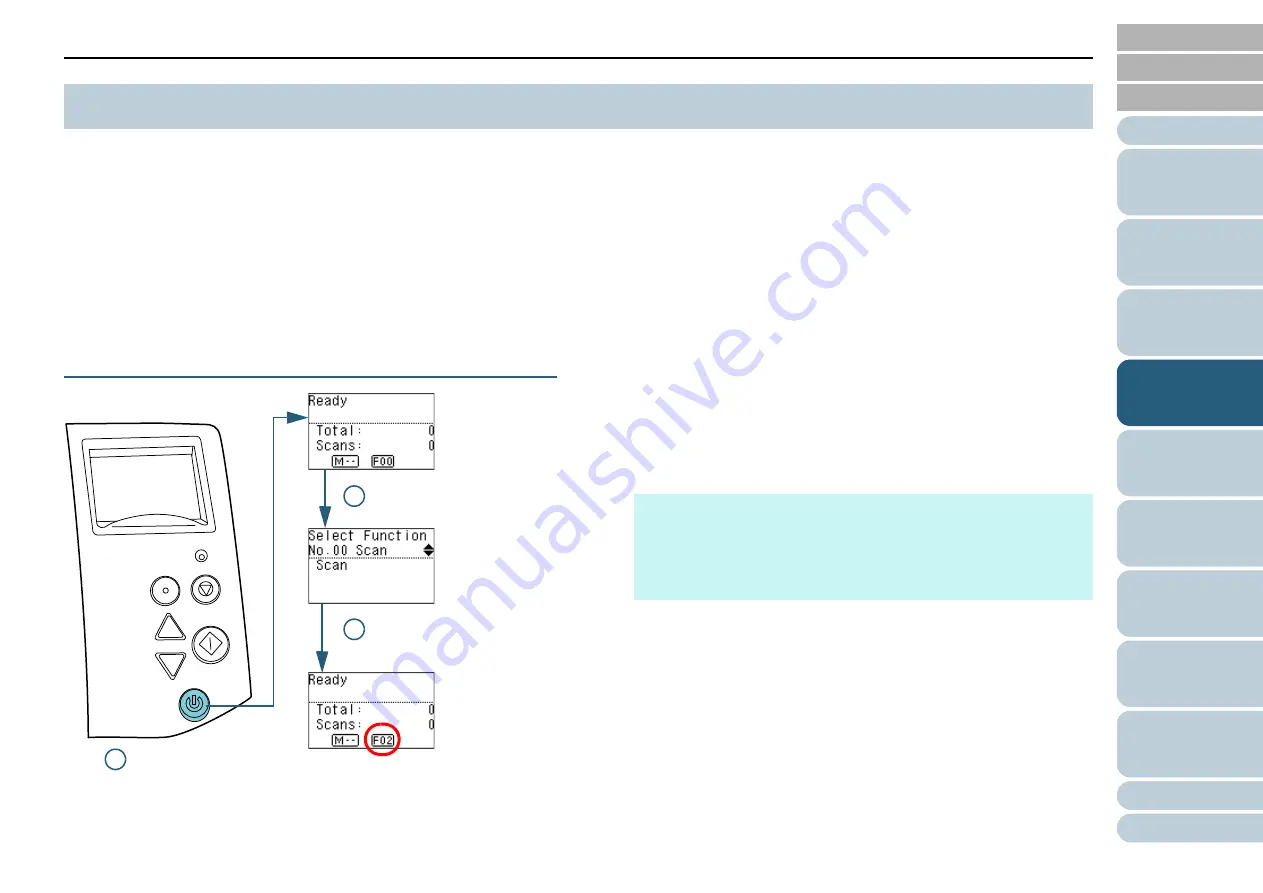
Chapter 4 How to Use the Operator Panel
83
This section explains about the Function Selection.
When you press the [ ] or [ ] button in the [Ready] screen,
[Function Selection] is displayed.
By using Function Selection, you can configure the application
you want to launch when you press the [Scan/Enter] button in
the [Ready] screen.
The configured applications are applied to the application
numbers (F00 to F09/SOP) that are displayed in the indicator.
How to Use Function Selection
1
Press the [Power] button on the operator panel.
The [Ready] screen is displayed on the LCD.
The indicator displays [F00] when the power has just been turned
on.
2
Press the [ ] or [ ] button.
[Function Selection] is displayed on the LCD.
3
Press the [ ] or [ ] button and select a parameter, then
press the [Scan/Enter] button to confirm.
For more details about the setting parameters, refer to
Configurable in Function Selection" (page 84)
.
The setup is completed when the LCD displays the [Ready]
screen.
The configured parameter is shown by the indicator.
In this example, the indicator displays "F02" because "No.02" is
selected.
4.3 Function Selection
Menu
Scan/Enter
Check
Power
Stop/Clear
1 [Power] button
3 [ ]/[ ] button
[Scan/Enter] button
2 [ ]/[ ] button
HINT
z
When "No.00" to "No.09" are selected, the indicator displays
"F00" to "F09".
z
When "SOP" is selected, "SOP" is displayed on the indicator.
SOP indicates the Software Operation Panel.






























