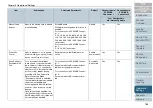Chapter 9 Operational Settings
165
Confirming and Resetting the Counters
■
Confirming the counters
1
Start up the Software Operation Panel.
Refer to
"9.1 Starting Up the Software Operation Panel" (on page
2
From the tree listing on the left, select [Device Setting].
In this dialog box, you can confirm the following items:
9.3 Settings Related to Consumables and Useful Life Counters
Item
Description
Total Page Count
(ADF)
Total sheets scanned using the ADF
Total Page Count
(FB)
Total sheets scanned using the Flatbed
After cleaning
Total sheets scanned after last cleaning
Brake Roller
N
umber of sheets scanned since last
replacement of Brake Rollers
Pick Roller
N
umber of sheets scanned since last
replacement of Pick Rollers
Remaining Ink
Remaining ink in the imprinter's (sold
separately) print cartridge.
(Displayed only when the imprinter option
is mounted.)