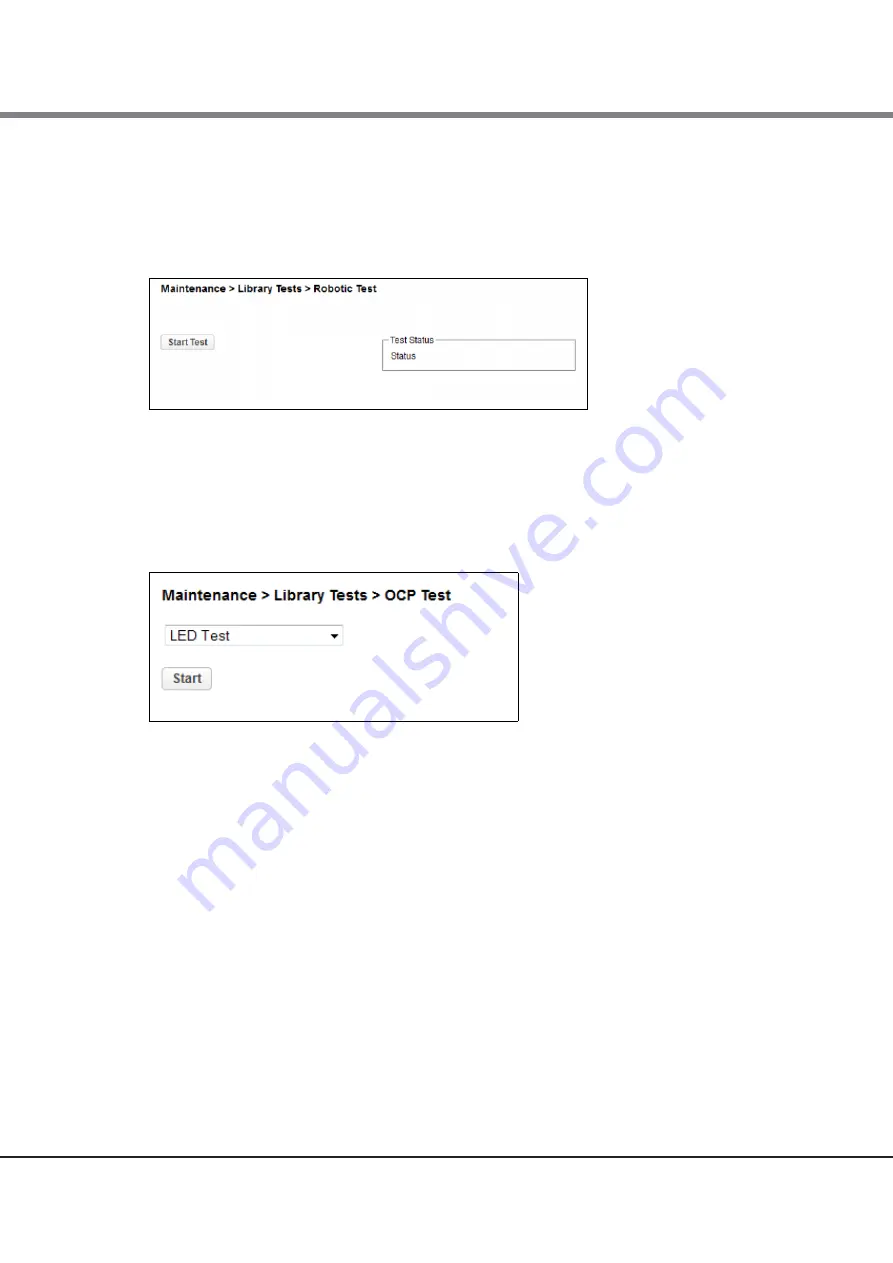
Chapter 2 Operating the Library
2.6 Maintaining the Library
FUJITSU Storage ETERNUS LT260 Tape Library User’s Guide -Panel Operation-
Copyright 2016 FUJITSU LIMITED
P3AM-8802-04ENZ0
53
2.6.1.6
Robotic Test
The robotic test performs a full inventory and exercises all robotic assembly movements and sensors.
To run the robotic test, navigate to the Maintenance > Library Tests > Robotic Test screen, then click Start Test.
Figure 2.27 Robotic test
2.6.1.7
Operator Panel Test and Calibration
To test or calibrate the operator panel, navigate to the Maintenance > Library Tests > Operator Panel Test
screen, select the operation, and then click Start. Follow the instructions on the screen.
Figure 2.28 OCP test
•
LED test
Illuminates each of the front panel LEDs.
•
Touch panel calibration test
Allows you to calibrate the front panel touch screen.






























