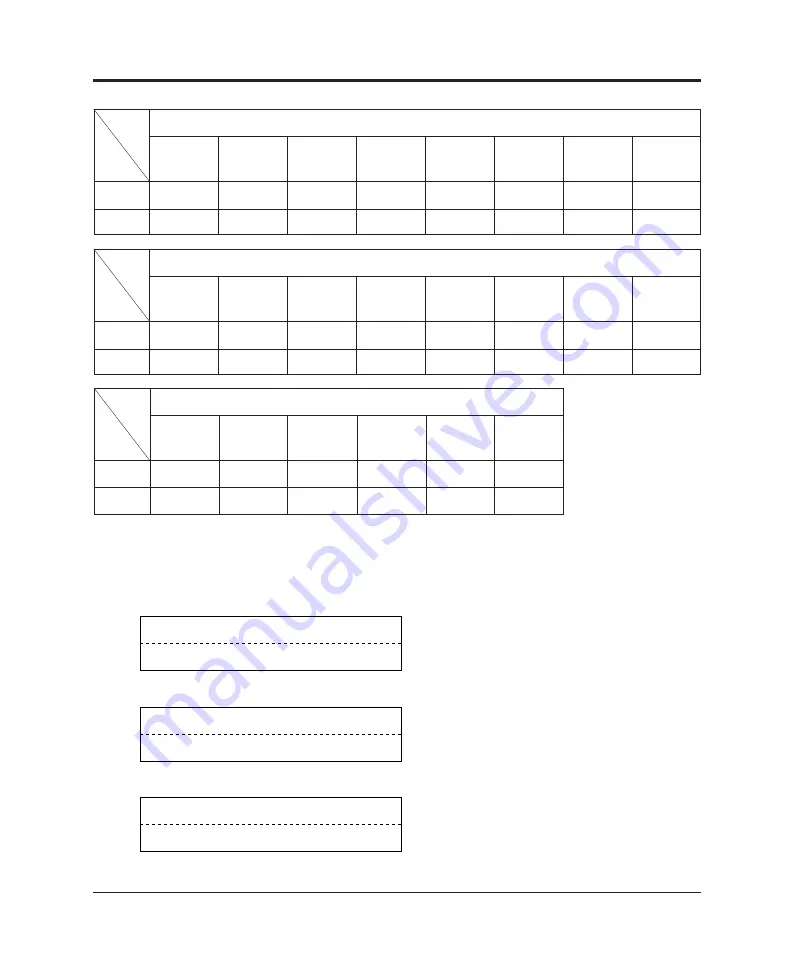
M3099GX/GH OEM Manual
B-6
Reading parameter
Reading
Transfer
Transfer
Resolu-
Start of
Density
Line-art
Halftone
mode
mode
rate
tion
reading
/Photo
Valid
●
●
●
●
●
●
●
●
●
●
Invalid
●
●
●
●
●
●
Reading parameter
DTC
Size
Portrait
Picking
Document
γ
patterns Contrast
Automatic
/Landscape
selection
separation
Valid
●
●
●
●
●
●
●
●
Invalid
●
●
●
●
●
●
●
●
Reading parameter
Conver-
Sharpness Outline
Overlay
Simplified Zooming
sion
extraction
DTC
Valid
●
●
●
●
Invalid
●
●
●
●
●
●
●
●
B3.3 Reset of abrasion counter
When you reset the abrasion counter, you must set as follows.
D
At Screen 2, press [Mode 1] three times to go
to the PAPER COUNT RESET screen.
(Screen 13)
E
Press [Mode 2] to see Screen 14. You may see
current paper count. If you want to reset the
count, press [Mode 2]. And you can see
Screen 15 for 3 seconds.
If you don’t want it, press [Mode 1] to go to
Screen 13.
F
When you close the setup mode, go to
9
.
<< SETUP MODE >>
PAPER COUNT RESET
RESET
COUNT
123456
No-Model
Yes-Mode 2
Screen 14
Screen 13
RESET Finish!!
000000
Screen 15
Summary of Contents for C150-E049-02EN
Page 1: ...M3099GX GH IMAGE SCANNER OEM MANUAL C150 E049 02EN 00 1 Cover pm5 98 2 22 1 13 PM 1 ...
Page 2: ...M3099GX GH IMAGE SCANNER OEM MANUAL 00 1 Cover pm5 98 2 22 1 13 PM 2 ...
Page 3: ... 00 1 Cover pm5 98 2 22 1 13 PM 3 ...
Page 157: ...3 124 M3099GX GH OEM Manual 03 pm5 98 2 22 1 34 PM 124 ...
Page 185: ...5 6 M3099GX GH OEM Manual 05 Chapter 5 98 2 22 1 51 PM 6 ...
Page 205: ...8 10 M3099GX GH OEM Manual 08 Chapter 8 98 2 22 1 53 PM 10 ...
Page 225: ...M3099GX GH OEM Manual B 14 A 3 Appendix B 98 2 22 2 42 PM 14 ...






























