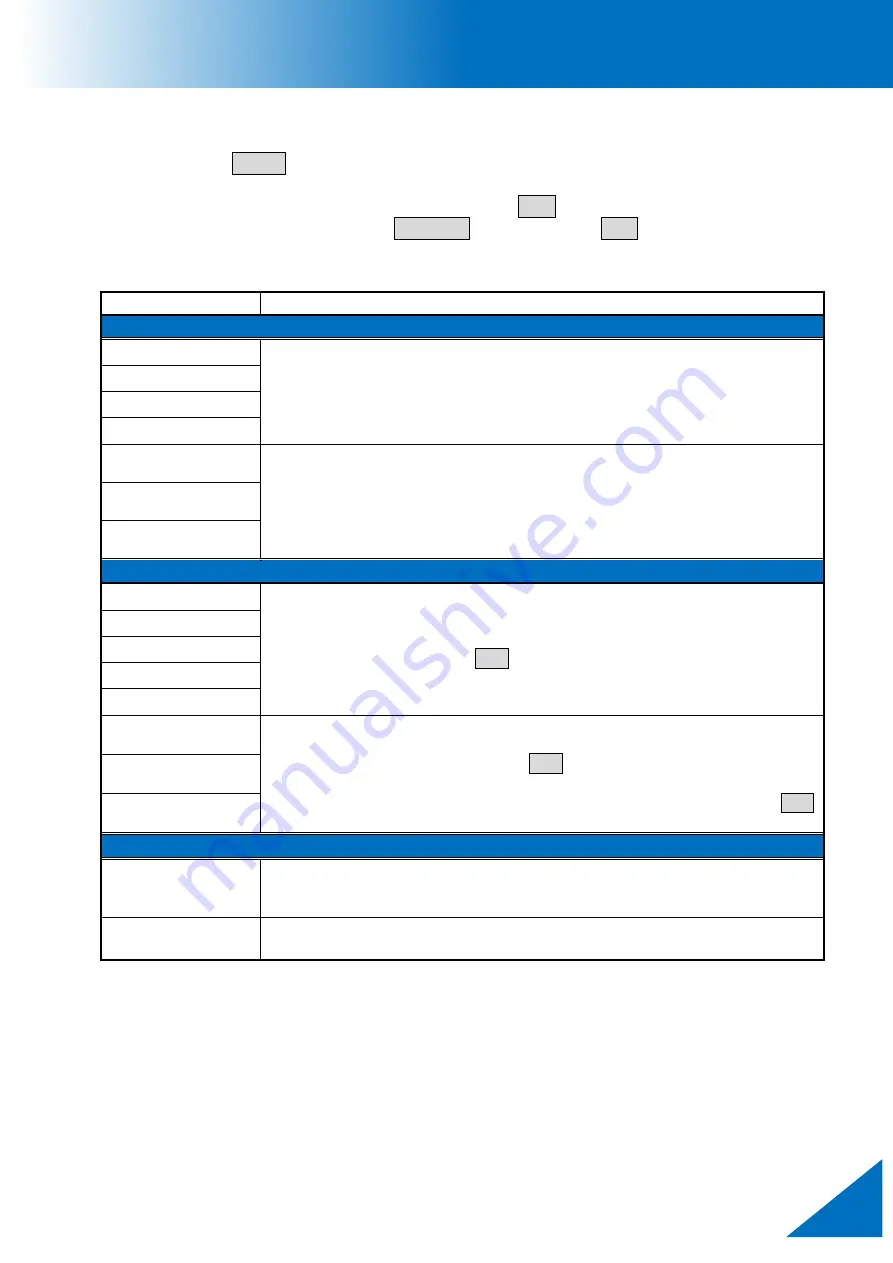
62S_Rev3
74
Setting Menu
Splice Settings
The parameter about warning and a maintenance item can be changed.
1.
Press MENU key in [READY], [PAUSE], or [FINISH] state to display [Splice Menu].
2.
Select [Splice Settings] in [Splice Menu] to display [Splice Settings] menu.
3.
Select a parameter to be changed. Press ENT key to change values.
4.
Change value by pressing Up/Down key, then press ENT key to enter.
Splicing Settings parameters
Parameter
Description
Fiber Image on screen
Gapset
Sets the method of displaying the fiber image on the screen during
Splicing operation.
X
: Enlarged display of X-axis image
Y
: Enlarged display of Y-axis image
X▲▼Y : Composite display vertically of X-axis and Y-axis images
Align
Arc
Estimate
Pause1
Sets the method of displaying the fiber image on the screen during
Splicing operation.
X
: Enlarged display of X-axis image
Y
: Enlarged display of Y-axis image
X▲▼Y : Composite display vertically of X-axis and Y-axis images
DATA
: Displays result of cleave angle and offset measurements.
Pause2
Finish
Ignore Splicing Error
Loss
Set to “Enable” or “Disable”.
Enable
: An operator can accept and bypass an error shown on the left
by pressing the SET key.
Disable : An operator can’t bypass an error shown on the left.
Bubble
Fat
Thin
Dust Burned
Cleave Angle
Set to “Enable” or “Disable”.
Enable
: An operator can accept and continue with the error as shown on
the left by pressing the SET key.
Disable : An operator can’t override the error as shown on the left. The
unit repeats the alignment when the operator presses the SET
key.
Cleave Shape
Fiber Angle
Others
Max Num. of
Rearcs
The re-arcing process sometimes improves the splice loss. However,
excessive re-arcing may decrease the splice strength. With this function, it
is possible to limit the number of re-arcs or to disable re-arc discharge.
Cleaver Counter
Mode
When splicing, the splice increments the “Cleave Count”.
ООО "Техэнком" Контрольно-измерительные приборы и оборудование www.tehencom.com






























