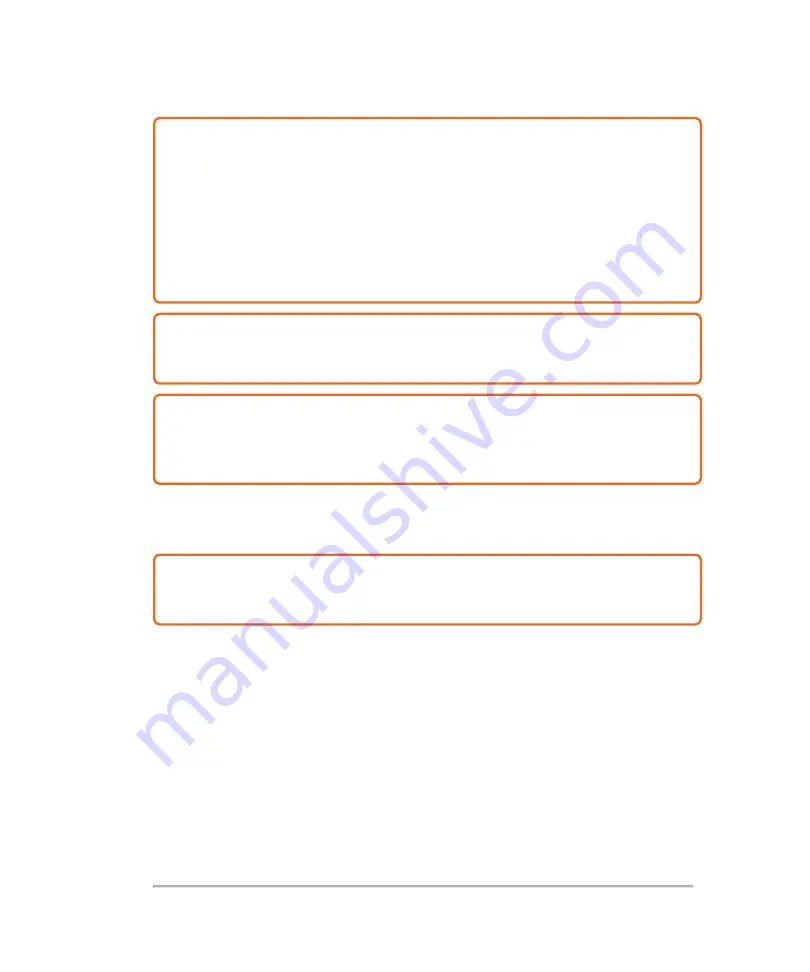
Caution:
FUJIFILM SonoSite recommends that the Vevo MD Imaging System be
pushed by one person from behind and guided by another person in front, using the
grab bars. Please use caution when going up or down ramps. Keep the system
upright during transport.
Ensure that the castors are locked when the Vevo MD Imaging System is not being
transported.
Never lift the system using the grab bars.
Caution:
Watch out for pinching from the adjustable monitors. Both the control
panel and clinical display monitors can be adjusted. When moving the system, or
adjusting these monitors, take care near these moving parts to ensure safety.
Caution:
Watch out for pinching at the bottom of the transducer bay when attaching
the transducer connector to the transducer interface on the system. Use the
transducer handle to push the transducer connector into place and when sliding
transducer in or out of the transducer bay.
Magnetic field sensitivity
Caution:
DO NOT situate the Vevo MD Imaging System close to large clinical
magnets as the magnetic fields may affect the performance of the Vevo MD
Imaging System and cause distortion in the acquired image.
Labeling and verification
This device complies with Part 15 of the FCC Rules. Operation is subject to the
following two conditions:
l
This device may not cause harmful interference
l
This device must accept any interference received, including interference that
may cause undesired operation
Product safety
347
Summary of Contents for VisualSonics Vevo MD
Page 1: ......
Page 2: ......
Page 12: ...12 ...
Page 69: ...System settings 69 ...
Page 70: ...70 System settings ...
Page 77: ...3 Tap DICOM Setup Connectivity 77 ...
Page 146: ...2 Tap User Management in the list on the left 146 System settings ...
Page 168: ...Review images screen 1 Next and previous image 2 Scan 3 Export 4 Delete 168 Patient ...
Page 461: ...zoom while scanning 2D control 226 Color Doppler Mode control 265 Index 461 ...
Page 462: ...462 Index ...
Page 463: ...51370 01 1 0 51370 01 ...
















































