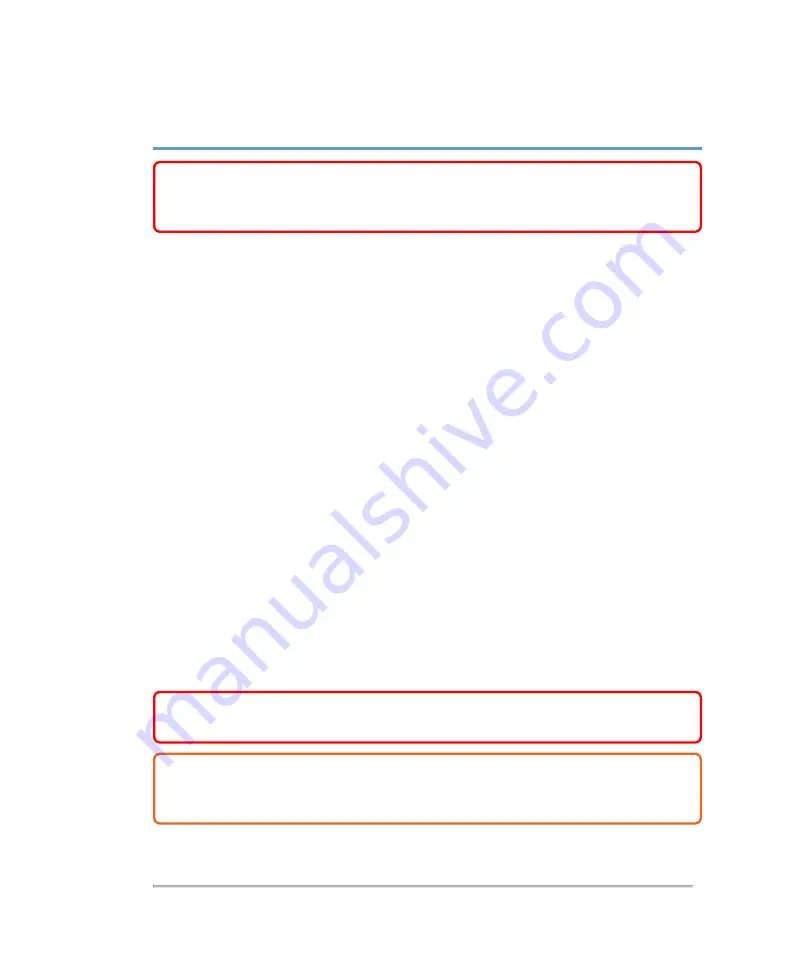
Getting started
WARNING:
Do not use the system if it exhibits erratic or inconsistent
behavior. Such behavior may indicate a system failure. Contact
About the Vevo MD Imaging System
The Vevo MD Imaging System is a software-controlled device that acquires and
displays high-resolution, real-time ultrasound images. Available features depend on
your system configuration, transducer, and operational mode.
Basic Operating Steps
1
Connect a transducer. See
2
Turn on the system. See
"Starting up and shutting down the system"
3
Select an exam type. See
4
Scan. See
5
Enter Patient information. See
6
Archive or export exams. See
on page 95 or
WARNING:
Use only the power cord provided by FUJIFILM SonoSite with
the system.
Caution:
If the equipment is used in a manner not specified by the manufacturer,
you void the terms of the product warranty, and the protection provided by the
equipment may be impaired.
Getting started
15
Summary of Contents for VisualSonics Vevo MD
Page 1: ......
Page 2: ......
Page 12: ...12 ...
Page 69: ...System settings 69 ...
Page 70: ...70 System settings ...
Page 77: ...3 Tap DICOM Setup Connectivity 77 ...
Page 146: ...2 Tap User Management in the list on the left 146 System settings ...
Page 168: ...Review images screen 1 Next and previous image 2 Scan 3 Export 4 Delete 168 Patient ...
Page 461: ...zoom while scanning 2D control 226 Color Doppler Mode control 265 Index 461 ...
Page 462: ...462 Index ...
Page 463: ...51370 01 1 0 51370 01 ...






























