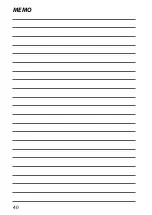54
5
T
a
k
ing Phot
og
raphs
I
CONTINUOUS (HIGH / MIDDLE / LOW)
The camera takes pictures at the selected frame rate (
J
HIGH
,
K
MIDDLE
, or
O
LOW
) while the shutter button is pressed.
Shooting ends when the shutter button is released or the mem-
ory card is full.
O
•
If fi le numbering reaches 999 before shooting is complete, the re-
maining pictures will be recorded to a new folder.
•
Shooting ends when the memory card or internal memory is full; the
camera will record all photos shot to that point. Burst shooting may
not begin if the space available on the memory card or in internal
memory is insuffi
cient.
•
Frame rates may slow as more shots are taken.
•
Frame rate varies with the scene, shutter speed, sensitivity, and focus
mode.
•
Depending on shooting conditions, frame rates may slow.
•
The fl ash cannot be used.
•
Recording times may increase during burst shooting.
f
4K BURST
Shoot a burst of 4K pictures and choose which shots to save.
Select
f
4K BURST
in the burst mode
menu.
4K BURST
O
•
Use a memory card with a UHS speed class of 3 or better.
•
Selecting 4K burst mode reduces the picture angle.
Summary of Contents for Finepix XP140 Series
Page 1: ...Owner s Manual BL00005004 201 EN Series ...
Page 18: ...xviii MEMO ...
Page 19: ...1 Before You Begin ...
Page 30: ...12 MEMO ...
Page 31: ...13 First Steps ...
Page 47: ...29 Basic Photography and Playback ...
Page 52: ...34 MEMO ...
Page 53: ...35 Movie Recording and Playback ...
Page 58: ...40 MEMO ...
Page 59: ...41 Taking Photographs ...
Page 83: ...65 The Shooting Menus ...
Page 97: ...79 Playback and the Playback Menu ...
Page 117: ...99 The Setup Menus ...
Page 130: ...112 MEMO ...
Page 131: ...113 Shortcuts ...
Page 134: ...116 MEMO ...
Page 135: ...117 Optional Accessories ...
Page 137: ...119 Connections ...
Page 148: ...130 MEMO ...
Page 149: ...131 Technical Notes ...