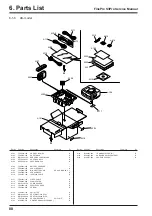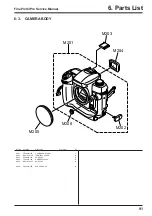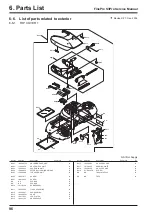81
5. Inspection
FinePix S3Pro Service Manual
5-6-3.
AF testing procedure
<Step 1>
Select the settings listed below on the camera:
* Perform a 2-button reset.
(1) Select A mode.
(2) Do not pop up the flash.
(3) Set the focusing mode to “S”.
(4) Select Camera Shooting mode.
(5) Select [Exif-Jpeg (FINE)] [12M (4256 x 2848)] mode.
(6) Set the aperture to F1.4.
(7) Select ISO 200.
(8) Connect the camera to a PC using the IEEE 1394 cable.
(9) Switch the camera on.
--> The Hyper-Utility2 (Ver3.0) software starts up.
* Refer to the manual of Hyper-Utility2 for the start procedure.
<Step 2>
Hyper-Utility2 (Ver3.0) settings.
(1) Create a folder to be used for saving files and transfer
the files.
(2) Select “Control FinePix S3Pro” from “Tools (T)” of the
toolbar and change to the mode of “Camera shooting”.
--> The camera is now ready to shoot.
<Step 3>
Manually set the focusing ring on the checking lens to the
nearest distance and push the “Shutter button” of the camera.
--> A preview image is displayed and then transferred to the
specified folder.
<Step 4>
Repeat step 3 three times.
--> 3 near-focus shots are saved.
<Step 5>
Manually set the focusing ring on the checking lens to INF (the
furthest distance) and push the "Shutter button" of the camera.
--> A preview image is displayed and then transferred to the
specified folder.
<Step 6>
Repeat step 5 3 times.
--> 3 far-focus shots are saved.
<Step 7>
Open the 6 shots taken above in Photoshop and note down
the sections in each shot that are most clearly focused. Then
calculate the average.
<Step 8>
If the average value for the focused sections as confirmed in
step 7 is between -50 and 50, the AF performance for the
camera is normal.
<Fig. 5-6-1> Screen of Hyper-Utility2 (Ver3.0)
<Fig. 5-6-2> Photographic image sample
Revised: 27. Dec. 2004
Summary of Contents for FinePix S3Pro
Page 27: ...27 3 Schematics FinePix S3Pro Service Manual 3 6 Circuit Diagrams 3 6 1 CCD BLOCK ...
Page 28: ...28 3 Schematics FinePix S3Pro Service Manual 3 6 2 DCDC BLOCK ...
Page 29: ...29 3 Schematics FinePix S3Pro Service Manual 3 6 3 IEEE1394 BLOCK ...
Page 30: ...30 3 Schematics FinePix S3Pro Service Manual 3 6 4 PROCESS BLOCK ...
Page 31: ...31 3 Schematics FinePix S3Pro Service Manual 3 6 5 CARD BLOCK 3 6 6 DCDC BLOCK CAMERA BODY ...
Page 32: ...32 3 Schematics FinePix S3Pro Service Manual 3 6 7 PARTNER CHIP BLOCK ...
Page 33: ...33 3 Schematics FinePix S3Pro Service Manual 3 6 8 PWON BLOCK ...
Page 34: ...34 3 Schematics FinePix S3Pro Service Manual 3 6 9 USB2 0 BLOCK ...
Page 35: ...35 3 Schematics FinePix S3Pro Service Manual 3 6 10 LCD BLOCK ...
Page 36: ...36 3 Schematics FinePix S3Pro Service Manual 3 6 11 SW BLOCK ...
Page 38: ...38 3 Schematics FinePix S3Pro Service Manual 3 7 2 MAIN PWB ASSY SIDE A ...
Page 39: ...39 3 Schematics FinePix S3Pro Service Manual SIDE B ...
Page 40: ...40 3 Schematics FinePix S3Pro Service Manual 3 7 3 SW PWB ASSY SIDE A SIDE B ...
Page 102: ...26 30 Nishiazabu 2 chome Minato ku Tokyo 106 8620 Japan FUJI PHOTO FILM CO LTD ...