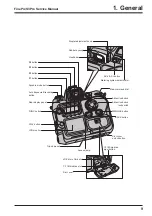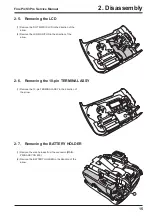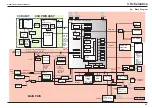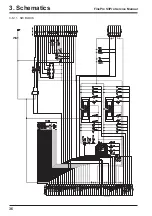23
3. Schematics
FinePix S3Pro Service Manual
3. Schematic
3-1. Cautions
<Caution when replaceing chip (leadless) parts>
• Do not re-use the removed parts, but use new parts. Be careful that the negativ side of the tantalum capacitors are
susceptible to heat.
• Voltage indications are omitted for capacitors other than chemical and tantalum capacitors with a dielectric strength of 50
V or less.All units are uF (p shows pF).
• Chip resistors without indication are 1/10 W.
• K
Ω
= 1000
Ω
, M
Ω
= 1000K
Ω
• Variable resistors and semi-variable resistor are abbreviated the specification of B characteristic.
3-2. Basic block name and function explanation
Part name
Block name
Function
CCD UNIT
CCD BLOCK
CCD output (IC900)
CCD PWB ASSY
CCD BLOCK
CCD driver (IC901, 902), Analog to digital conversion of CCD
output (IC906)
MAIN PWB ASSY
PROCESS BLOCK
Video signal processing, System control, SW detection
management (IC104), SDRAM (IC101, 102, 103, 106),
FLASH ROM (IC112)
DCDC BLOCK
Power supply management (IC600)
PWON BLOCK
POWER ON control (IC204, 205)
PARTNER-CHIP BLOCK
Video signal processing assistance (IC1100)
IEEE1394 BLOCK
IEEE1394 communication (IC304)
USB2.0 BLOCK
USB2.0 communication (IC400)
CARD BLOCK
xD card slot (CN800), CF TypeII slot (CN801)
DCDC BLOCK (CAMERA BODY) Power supply to CAMERA BODY (IC707)
SW PWB ASSY
LCD BLOCK
LCD control (IC500)
SW BLOCK
Operation SW
3-3. Description of the Main Block Functions
3-3-1. Overview of the new technology
A number of technological innovations have been used on this model. These innovations are described below.
(1) Large-format (15.5 x 23.0 mm) “Super CCD Honeycom SRII” featuring a new structural design
• Ultra-high image quality with a maximum recorded image size of 4256 x 2848 pixels (12.1 megapixels) provided by the
“Honeycom Signal Processing System” and a resolution of 12.34 effective megapixels (high-sensitivity S pixels: 6.17
million; R pixels designed to increase dynamic range: 6.17 million).
• The “Super CCD Honeycom SRII” is a newly designed CCD that increases the dynamic range to roughly 4 times that of
the previous FinePix S2Pro and provides rich and detailed tonal gradations. It provides superb image quality featuring
high sensitivity, a broad dynamic range and a high S-N ratio.
• According to their needs, users can select either “D-Range: Wide” to take full advantage of the extensive dynamic range
or “D-Range: Standard”, which uses only the S-pixel signals to form the image and is ideal for continuous or high-speed
shooting.
• When “D-Range: Wide” is selected, the photographer can then choose “AUTO” mode, in which the camera automatically
sets the optimum dynamic range for the scene being shot, or set the dynamic range to “WIDE 1” or “WIDE 2” when the
shot is taken to achieve a particular effect.
• Sensitivity settings equivalent to ISO 100-1600 are available, allowing shots to be taken in wide variety of situations both
in the studio and outdoors.
(2) IEEE1394 and USB 2.0 interfaces allow high-speed transfer of image data to a PC. Also provided is a photography
function that transfers photographed images directly from the camera to a PC via the IEEE1394 interface. (Requires the
optional Hyper Utility HS-V2 version 3.0 software.)
Summary of Contents for FinePix S3Pro
Page 27: ...27 3 Schematics FinePix S3Pro Service Manual 3 6 Circuit Diagrams 3 6 1 CCD BLOCK ...
Page 28: ...28 3 Schematics FinePix S3Pro Service Manual 3 6 2 DCDC BLOCK ...
Page 29: ...29 3 Schematics FinePix S3Pro Service Manual 3 6 3 IEEE1394 BLOCK ...
Page 30: ...30 3 Schematics FinePix S3Pro Service Manual 3 6 4 PROCESS BLOCK ...
Page 31: ...31 3 Schematics FinePix S3Pro Service Manual 3 6 5 CARD BLOCK 3 6 6 DCDC BLOCK CAMERA BODY ...
Page 32: ...32 3 Schematics FinePix S3Pro Service Manual 3 6 7 PARTNER CHIP BLOCK ...
Page 33: ...33 3 Schematics FinePix S3Pro Service Manual 3 6 8 PWON BLOCK ...
Page 34: ...34 3 Schematics FinePix S3Pro Service Manual 3 6 9 USB2 0 BLOCK ...
Page 35: ...35 3 Schematics FinePix S3Pro Service Manual 3 6 10 LCD BLOCK ...
Page 36: ...36 3 Schematics FinePix S3Pro Service Manual 3 6 11 SW BLOCK ...
Page 38: ...38 3 Schematics FinePix S3Pro Service Manual 3 7 2 MAIN PWB ASSY SIDE A ...
Page 39: ...39 3 Schematics FinePix S3Pro Service Manual SIDE B ...
Page 40: ...40 3 Schematics FinePix S3Pro Service Manual 3 7 3 SW PWB ASSY SIDE A SIDE B ...
Page 102: ...26 30 Nishiazabu 2 chome Minato ku Tokyo 106 8620 Japan FUJI PHOTO FILM CO LTD ...