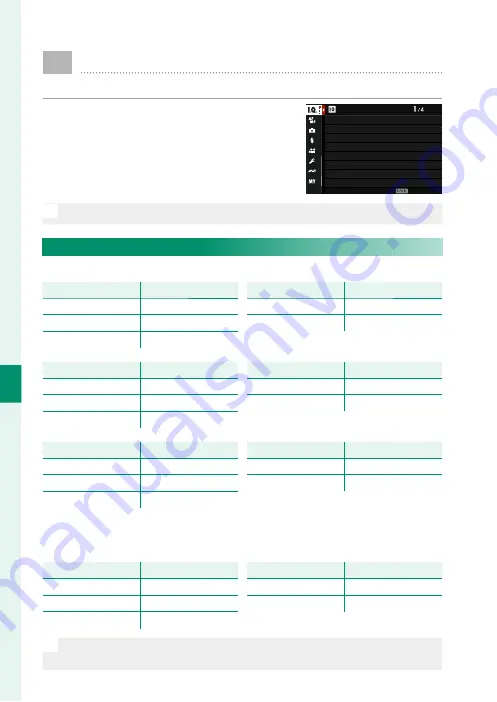
118
6
T
he Shooting M
enus
IMAGE QUALITY SETTING (Still Photography)
Adjust image quality settings for still photography.
To display image quality settings, press
MENU/OK
in the photo shooting display and
select the
H
(
IMAGE QUALITY SETTING
)
tab.
IMAGE QUALITY SETTING
IMAGE SIZE
IMAGE QUALITY
RAW RECORDING
SELECT JPEG/HEIF
MONOCHROMATIC COLOR
GRAIN EFFECT
COLOR CHROME EFFECT
FILM SIMULATION
EXIT
N
The options available vary with the shooting mode selected.
IMAGE SIZE
Choose the size and aspect ratio at which still pictures are recorded.
Option
Option
Image size
Image size
O
3 : 2
7728 × 5152
O
16 : 9
7728 × 4344
O
1 : 1
5152 × 5152
Option
Option
Image size
Image size
O
4 : 3
6864 × 5152
O
5 : 4
6432 × 5152
Option
Option
Image size
Image size
P
3 : 2
5472 × 3648
P
16 : 9
5472 × 3080
P
1 : 1
3648 × 3648
Option
Option
Image size
Image size
P
4 : 3
4864 × 3648
P
5 : 4
4560 × 3648
Option
Option
Image size
Image size
Q
3 : 2
3888 × 2592
Q
16 : 9
3888 × 2184
Q
1 : 1
2592 × 2592
Option
Option
Image size
Image size
Q
4 : 3
3456 × 2592
Q
5 : 4
3264 × 2592
The following options are available in
SPORTS FINDER MODE
and when
1.29X CROP
is selected in burst mode:
Option
Option
Image size
Image size
P
3 : 2
6000 × 4000
P
16 : 9
6000 × 3376
P
1 : 1
4000 × 4000
Option
Option
Image size
Image size
P
4 : 3
5328 × 4000
P
5 : 4
4992 × 4000
N
IMAGE SIZE
is not reset when the camera is turned off or another
shooting mode is selected.
Summary of Contents for FF220001
Page 1: ...FF220001 Owner s Manual BL00005204 200 EN...
Page 27: ...1 Before You Begin...
Page 58: ...32 MEMO...
Page 59: ...33 First Steps...
Page 77: ...51 Basic Photography and Playback...
Page 86: ...60 MEMO...
Page 87: ...61 Movie Recording and Playback...
Page 97: ...71 Taking Photographs...
Page 142: ...116 MEMO...
Page 143: ...117 The Shooting Menus...
Page 245: ...219 Playback and the Playback Menu...
Page 273: ...247 Network USB Features and Settings...
Page 297: ...271 The Setup Menus...
Page 337: ...311 Shortcuts...
Page 358: ...332 MEMO...
Page 359: ...333 Peripherals and Optional Accessories...
Page 380: ...354 MEMO...
Page 381: ...355 Technical Notes...
Page 429: ...403 MEMO...
Page 430: ...404 MEMO...
Page 431: ...405 MEMO...
Page 432: ...7 3 AKASAKA 9 CHOME MINATO KU TOKYO 107 0052 JAPAN https fujifilm x com...






























