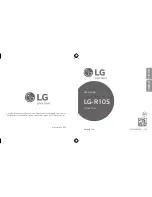249
Shor
tcuts
9
The Quick Menu
Use the quick menu for quick access to selected options. To
view the quick menu, press the
Q
button.
The Quick Menu Display
The quick menu off ers diff erent options in photo and movie
modes. At default settings, it contains the following items:
Still photography
ISO
SET
LONG PRESS EDIT/SAVE CUSTOM
Default
Default
A
A
SHOOTING MODE/
SELECT CUSTOM SETTING
G
G
IMAGE QUALITY
B
B
ISO
H
H
FILM SIMULATION
C
C
WHITE BALANCE
I
I
SELF-TIMER
D
DYNAMIC RANGE
J
FACE/EYE DETECTION SETTING
E
HIGH ISO NR
K
FLASH FUNCTION SETTING
F
IMAGE SIZE
L
EVF/LCD BRIGHTNESS
The quick menu shows the options currently selected for items
B
–
L
, which can be changed.
Summary of Contents for FF210005
Page 1: ...FF210005 Owner s Manual BL00005160 200 EN...
Page 25: ...1 Before You Begin...
Page 50: ...26 MEMO...
Page 51: ...27 First Steps...
Page 64: ...40 MEMO...
Page 65: ...41 Basic Photography and Playback...
Page 70: ...46 MEMO...
Page 71: ...47 Movie Recording and Playback...
Page 77: ...53 Taking Photographs...
Page 126: ...102 MEMO...
Page 127: ...103 The Shooting Menus...
Page 207: ...183 Playback and the Playback Menu...
Page 232: ...208 MEMO...
Page 233: ...209 The Setup Menus...
Page 269: ...245 Shortcuts...
Page 284: ...260 MEMO...
Page 285: ...261 Peripherals and Optional Accessories...
Page 302: ...278 MEMO...
Page 303: ...279 Connections...
Page 319: ...295 Technical Notes...
Page 359: ...335 MEMO...
Page 360: ...7 3 AKASAKA 9 CHOME MINATO KU TOKYO 107 0052 JAPAN https fujifilm x com...