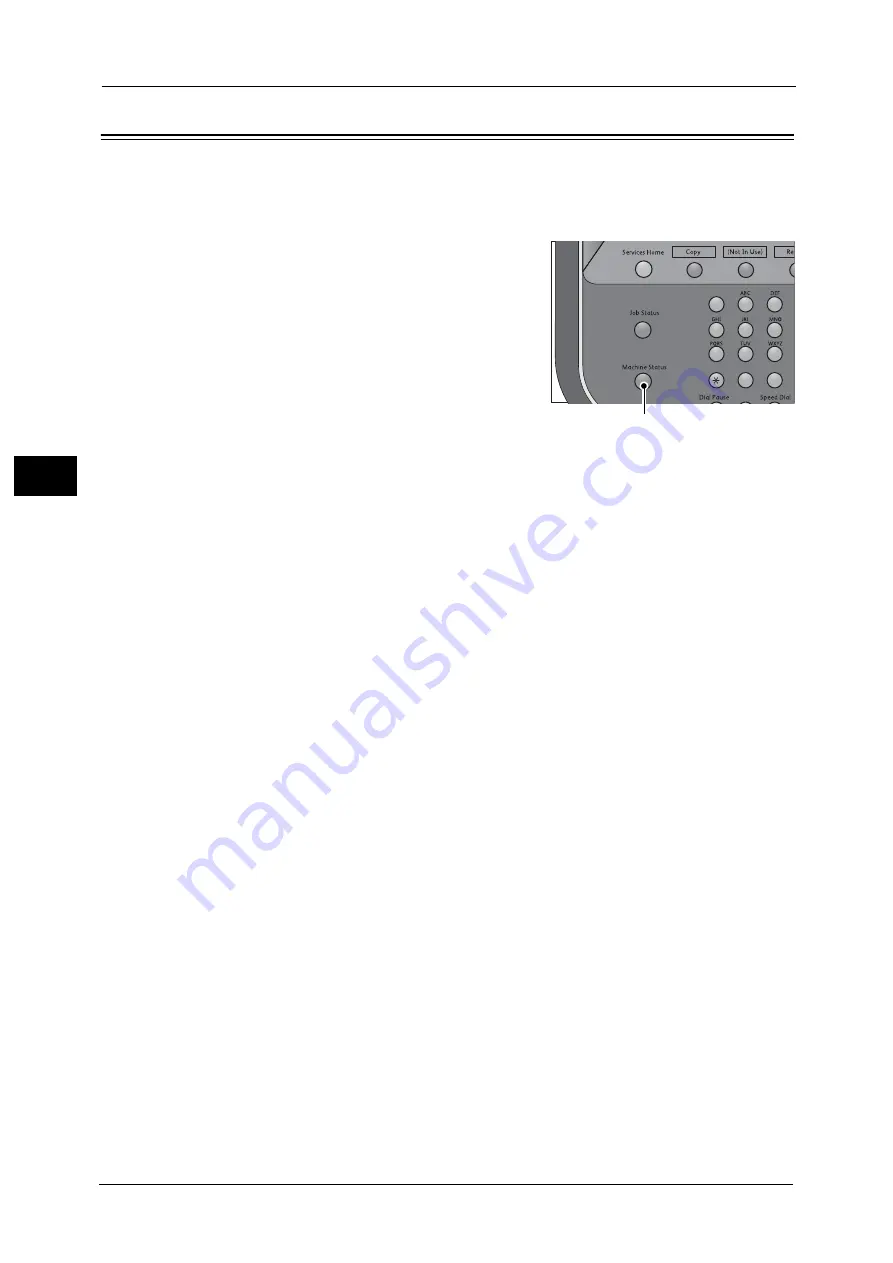
19 Machine Status
620
Ma
ch
ine
S
ta
tu
s
19
Overview of Machine Status
You can check machine status and the number of printed pages on the screen. You can also
print various reports/lists to check the job history, settings and registered information.
1
Press the <Machine Status> button.
You can check the following information on the [Machine Status] screen:
Machine Information
You can check the machine configuration, paper tray status, and hard disk overwriting
status. You can also change or set print modes, and check the number of pages printed per
meter or per user. You also can print various reports/lists to check the job history, settings
and registered information.
For more information, refer to "Machine Information" (P.621).
Faults
You can check the information on errors that occurred on the machine.
For more information, refer to "Faults" (P.632).
Supplies
You can check the status of consumables.
For more information, refer to "Supplies" (P.633).
Billing Information
You can check the number of pages printed by meter.
For more information, refer to "Billing Information" (P.634).
1
2
3
4
5
6
7
8
9
0
#
<Machine Status> button
Summary of Contents for Versant 80 Press
Page 1: ...User Guide Versant 80 Press ...
Page 18: ...18 Index 1007 ...
Page 159: ...Image Quality 159 Copy 4 2 Select a button to adjust the color tone ...
Page 214: ...4 Copy 214 Copy 4 ...
Page 304: ...5 Scan 304 Scan 5 ...
Page 382: ...11 Job Status 382 Job Status 11 ...
Page 562: ...14 CentreWare Internet Services Settings 562 CentreWare Internet Services Settings 14 ...
Page 580: ...16 E mail Environment Settings 580 E mail Environment Settings 16 ...
Page 618: ...18 Encryption and Digital Signature Settings 618 Encryption and Digital Signature Settings 18 ...
Page 916: ...22 Problem Solving 916 Problem Solving 22 ...
Page 1018: ...1018 Index ...
















































