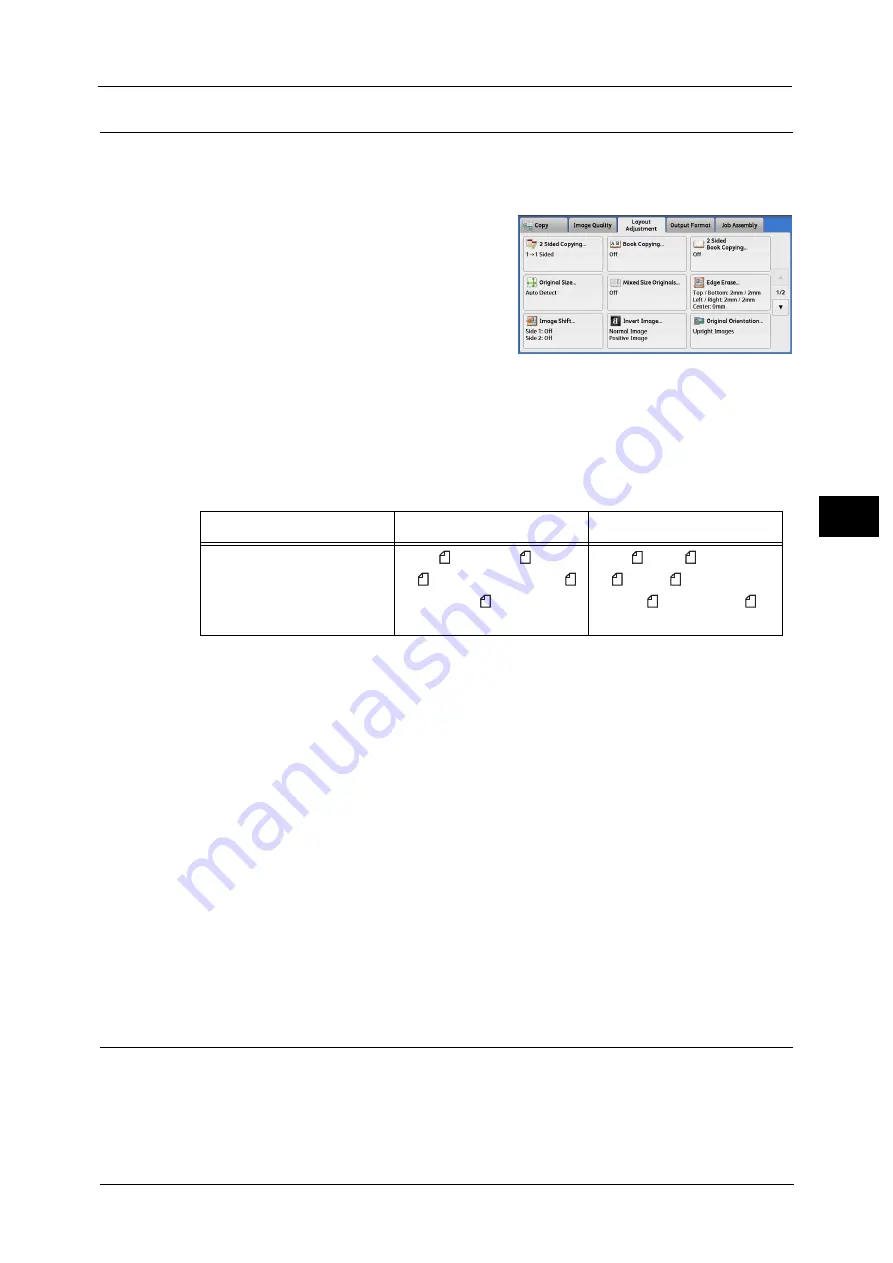
Layout Adjustment
165
Co
py
4
Original Size (Specifying the Scan Size for the Document)
Use this feature when a document is a non-standard size, or when you want to copy a
document at a size different from the original size. You can also add margins, or delete
unnecessary margins using this feature.
1
Select [Original Size].
2
Select the size of the document.
If you select a non-standard size, specify values for the X and Y directions.
Auto Detect
Detects the document size automatically. The following table shows the document sizes
that can be detected automatically.
Note
•
If the document size cannot be detected automatically, a screen to enter the document size
appears.
The document sizes that can be automatically detected depend on [Paper Size Settings] in the System Administration mode.
For more information, refer to "Paper Size Settings" (P.447).
Standard Size
Select a document size from preset options.
You can change the sizes displayed on the screen. For information on the settings, refer to "Original Size Defaults" (P.466).
Variable Size
Enter the desired scan size when scanning a non-standard size document or when making
copies at a size different from the original document size. You can specify a value in the
range from 15 to 432 mm for the width (X), and a value in the range from 15 to 297 mm for
the length (Y), in 1 mm increments. To help you specify values, use the scales attached on
the upper and left edges of the document glass.
Important •
When the document is loaded in the document feeder, the base point in the Y (length) direction is
the center of the edge. If you specify 100 mm, the scan length will be from 50 mm above to 50 mm
below the center of the document.
Mixed Size Originals (Scanning Different Size Documents Simultaneously)
You can scan documents of various sizes simultaneously and make copies of the
corresponding sizes or of one selected size. To use this feature, load the documents in the
document feeder.
Important •
Load documents in landscape orientation. However, always load A5 documents in portrait
orientation.
Document Feeder
Document Glass
Auto-detectable
Document Sizes
B5, B5 , B4, A5, A5 , A4,
A4 , A3, 8.5 x 11", 8.5 x 11" ,
11 x 17", 16K , 8K
B6, B6 ,B5, B5 , B4, A6, A5,
A5 , A4, A4 , A3,
8.5 x 11" , 11 x 17", 16K ,
16K, 8K
Summary of Contents for Versant 80 Press
Page 1: ...User Guide Versant 80 Press ...
Page 18: ...18 Index 1007 ...
Page 159: ...Image Quality 159 Copy 4 2 Select a button to adjust the color tone ...
Page 214: ...4 Copy 214 Copy 4 ...
Page 304: ...5 Scan 304 Scan 5 ...
Page 382: ...11 Job Status 382 Job Status 11 ...
Page 562: ...14 CentreWare Internet Services Settings 562 CentreWare Internet Services Settings 14 ...
Page 580: ...16 E mail Environment Settings 580 E mail Environment Settings 16 ...
Page 618: ...18 Encryption and Digital Signature Settings 618 Encryption and Digital Signature Settings 18 ...
Page 916: ...22 Problem Solving 916 Problem Solving 22 ...
Page 1018: ...1018 Index ...






























