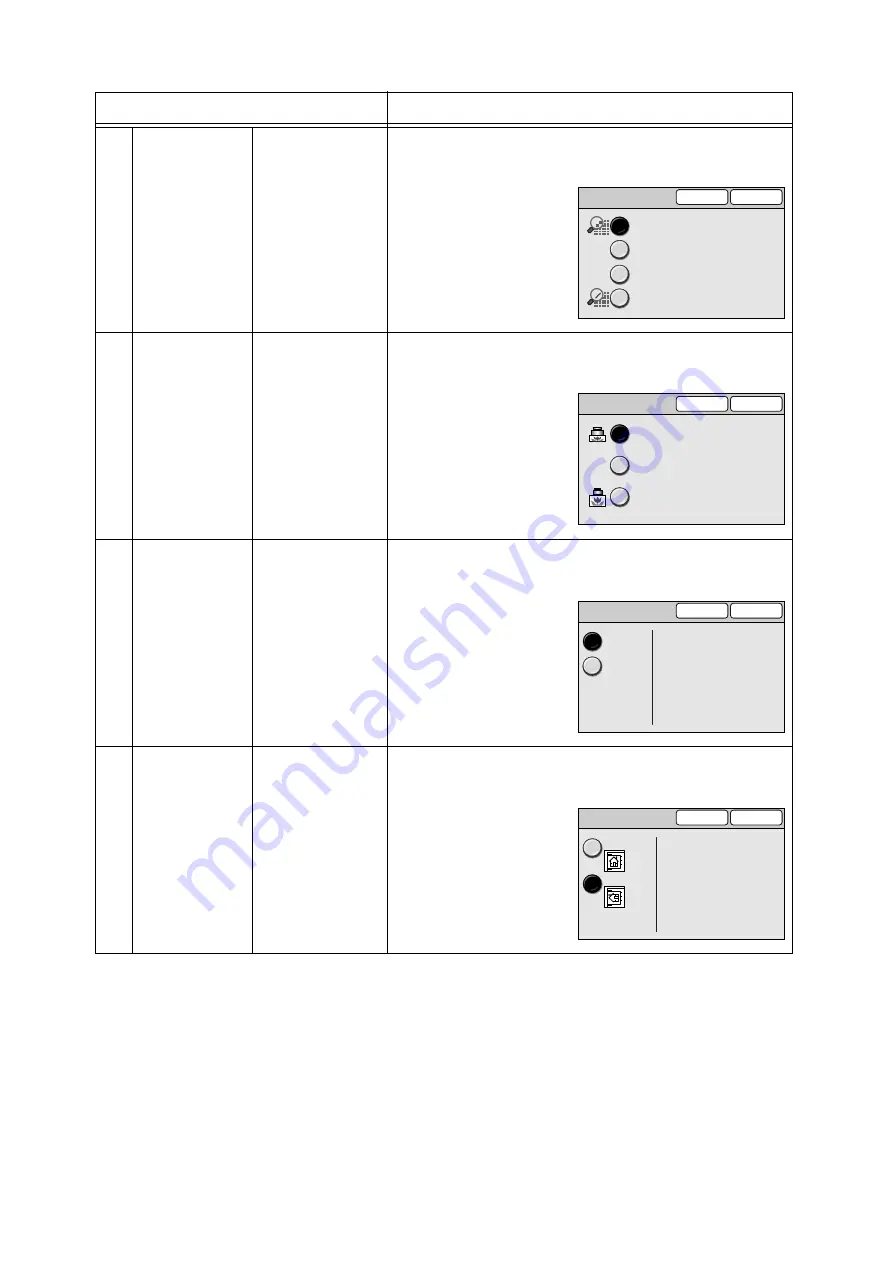
88
A Appendix
3
Scan Resolution
• 200 dpi
• 300 dpi
• 400 dpi
• 600 dpi
Displays the [Scan Resolution] screen.
On this screen, you can set the scan resolution.
4
Image Compression • Higher
• Normal
• Lower
Displays the [Image Compression] screen.
On this screen, you can set the image compression rate.
5
Mixed Sized Orig.
(DocuScan C4250
only)
• Off
• On
Displays the [Mixed Sized Originals] screen.
Select [On] when scanning documents of different sizes.
6
Original Orientation • Head to Top
• Head to Left
Displays the [Original Orientation] screen.
On this screen, you can set the orientation of the original.
Feature
Description
Cancel
Save
Scan Resolution
300 dpi
200 dpi
400 dpi
600 dpi
Image Compression
Cancel
Save
Higher
Normal
Lower
Higher
File Size: Small
Lower
Resolution: High
This feature does not
work when Black is
selected as Output
Color.
Mixed Sized Originals
Cancel
Save
Off
Select On when there are
different sizes of originals.
On
Original Orientation
Cancel
Save
Select the orientation
your originals are
loaded.
The selected Original
Orientation becomes
invalid if TIFF or JPEG
is selected as File Format.
Head to Top
Head to Left






























