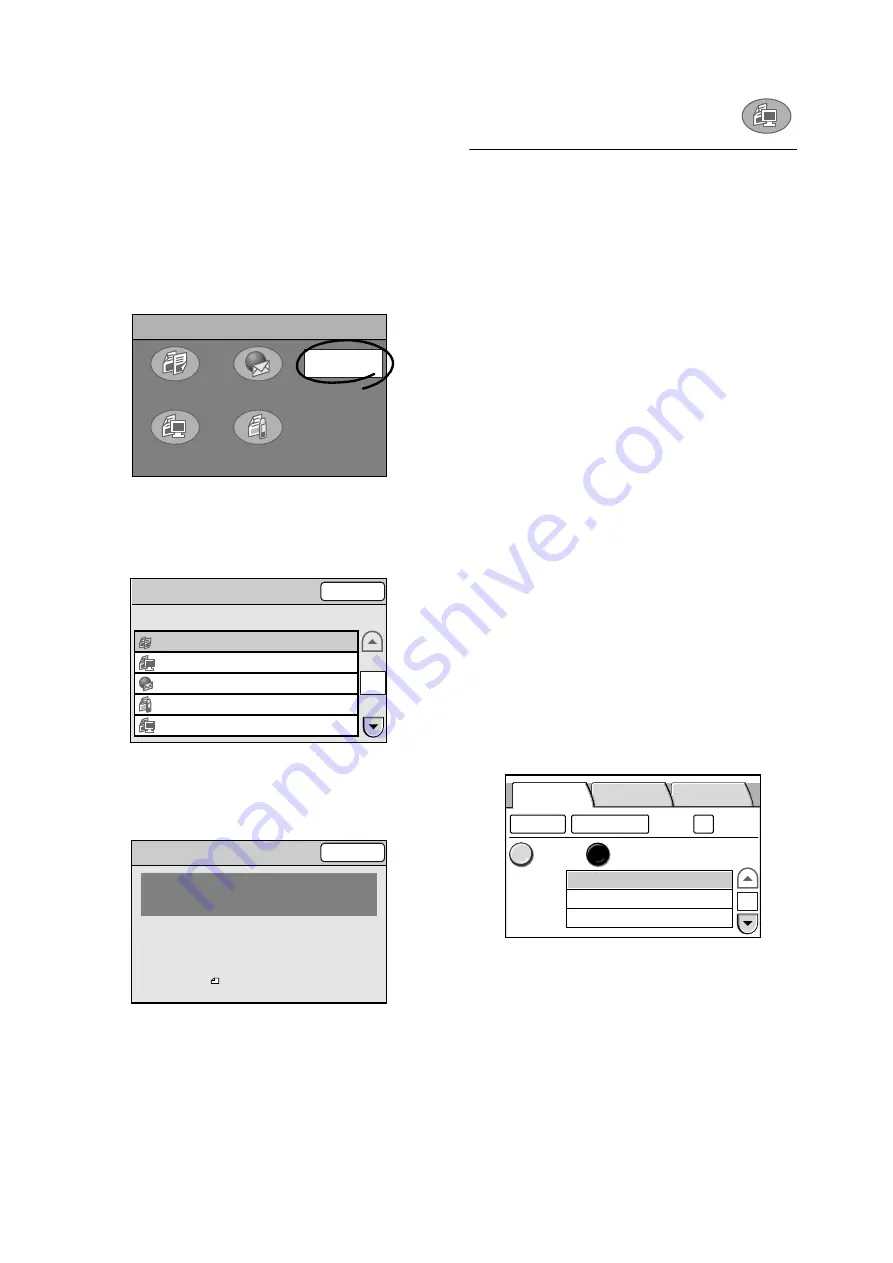
48
4 Scan
Check the job status
As necessary, check whether the job has been
scanned successfully.
1.
Select the <All Services> button on the
control panel.
The [All Services] screen appears on the
touch panel.
2.
Select [Job Status].
The [Completed Jobs] screen appears.
3.
Check the status of the job.
4.
As necessary, view the details of the job by
selecting it on the list.
5.
Select [Close] repeatedly until you return to
the [All Services] screen.
Using Scan to PC
The Scan to PC feature allows you to convert
scanned data into a file format such as TIFF or
PDF and transfer it to a network-connected
computer using an FTP or SMB protocol.
To use the Scan to PC feature, you must configure
the network settings.
Refer to
• For information on how to configure the network
settings, refer to "2 Network Settings" (P. 22).
Use the following procedure to scan a document
and save it via the Scan to PC feature:
Load a document
1.
Place a document on the document glass or
into the document feeder.
Refer to
• For information on how to load documents, refer to
Display the Scan to PC setting
screen
To configure the settings for the Scan to PC
feature, display the [Save In] screen.
Refer to
• For information about character entry limits, refer to
"Screen Functions and Character Entry Restrictions"
(P.79).
Note
• There are three setting screens for the Scan to PC
feature: [Save In], [Basic Scanning], and [More Scan
Features] screens. To display each setting screen,
select the corresponding tab on the touch panel.
There are two ways to display the [Save In]
screen:
• Pressing the <Scan to PC> button on the
control panel.
All Services
Copy
Scan to PC
Scan to Media
Scan to E-mail
Job Status
Completed Jobs
Close
Job Status
Remote Terminal/Contents
Completed
--
Completed
pc001
Completed
Cancelled
--
Completed
192.168.1.100/temp
1/2
Scan to E-mail
Close
[email protected]
[email protected]
[email protected]
Result: Error(***-***)
Job Ended: 2005/07/29 15:00
Pages Transferred: 1/1
Output Color: Black
Scan Size: A4
Entries: 27
Split: 1
Resolution: 600dpi
Scan to PC
1/2
User Name
Address Book...
Change File Name...
Preview
SMB
FTP
Save In
Basic Scanning More Scan
Features
Server
Save In






























