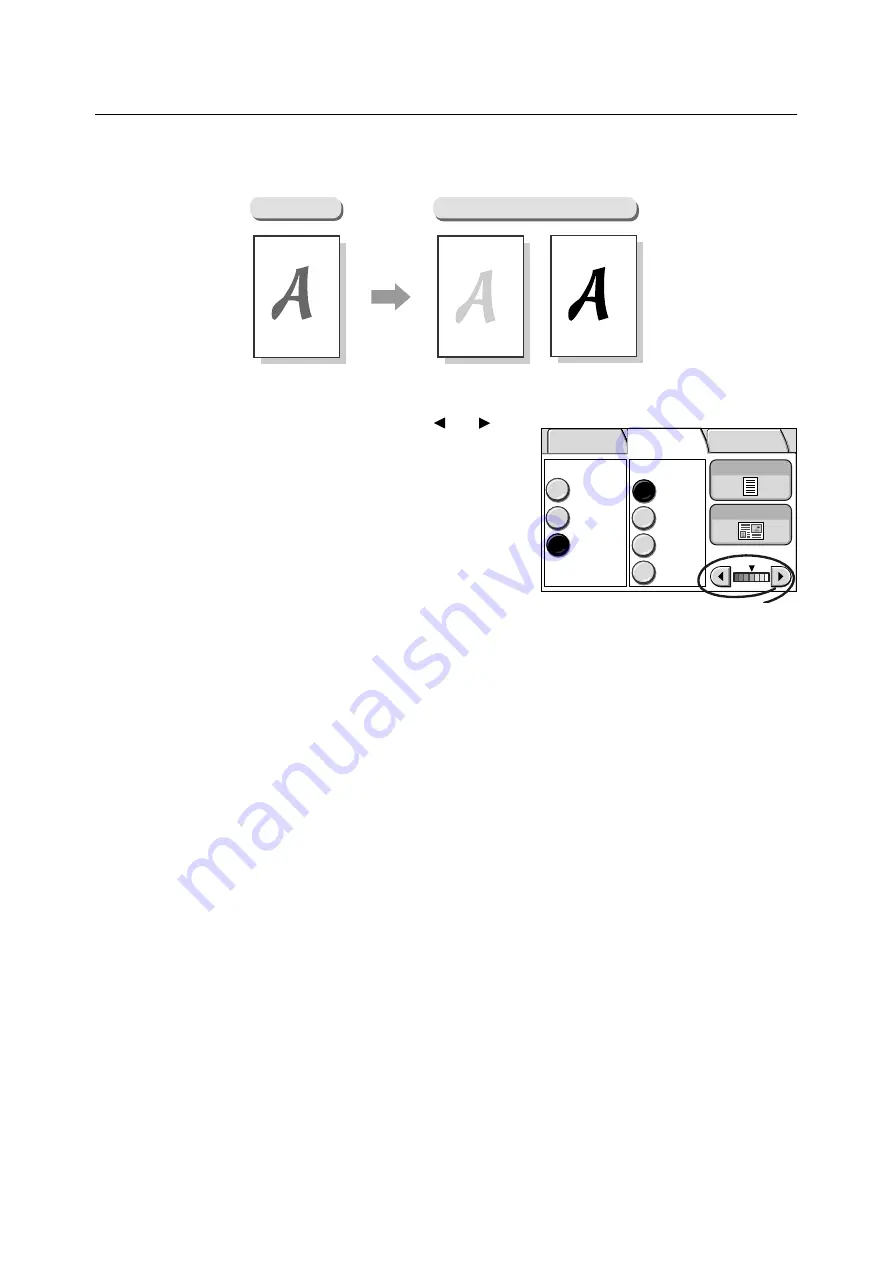
68
2 Scan
Lighten/Darken (Adjusting the Scan Density)
The Lighten/Darken feature allows you to adjust the overall lightness and darkness (scan
density) of the output in seven levels.
1.
Adjust the scan density using [ ] or [ ].
Lighten / Darken
Original
[Lighten]
[Darken]
Output Color
Full Color
Black
DocuWorks
More...
Grayscale
TIFF
File Format
Original Type
Lighten/Darken
2 Sided Orig.
E-mail Address Basic Scanning
More Scan
Features






























