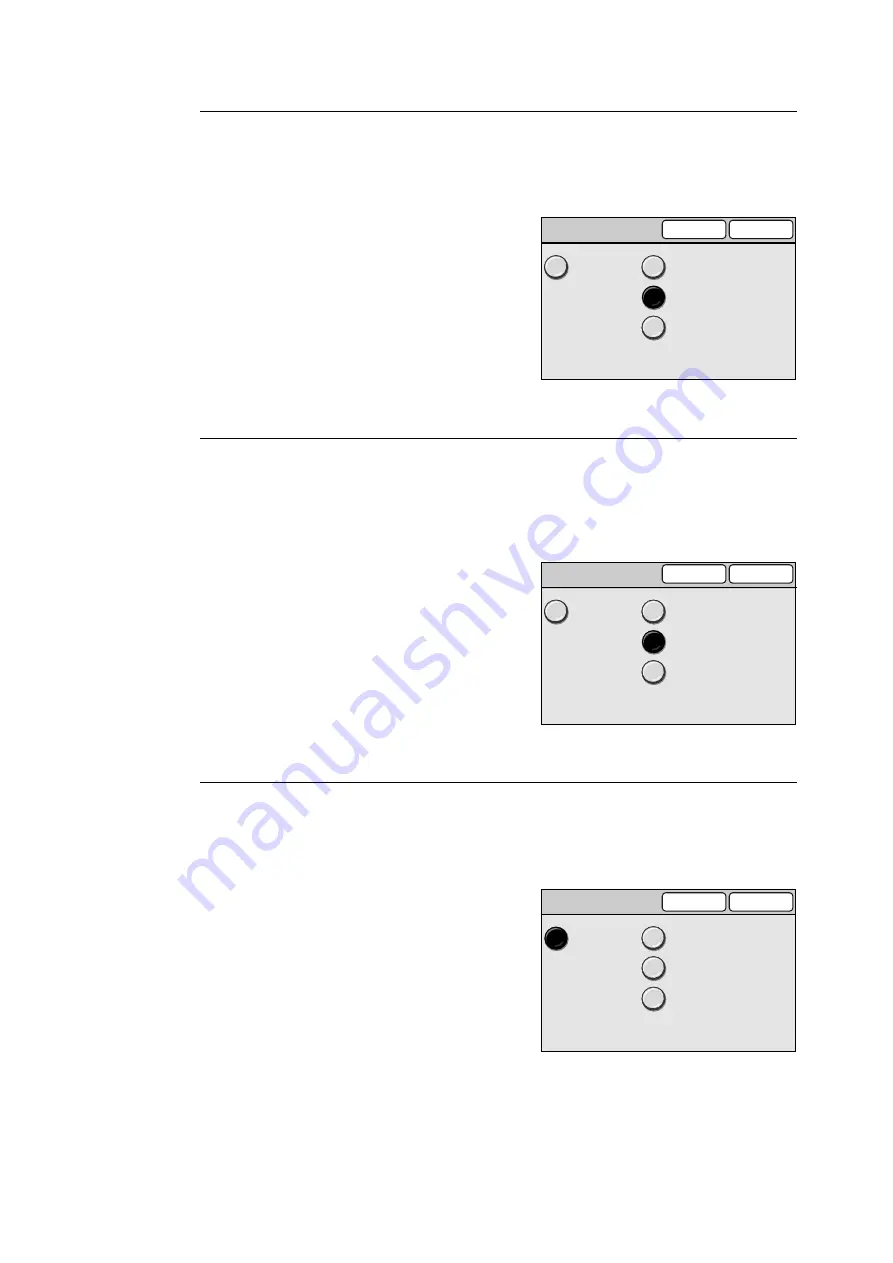
6.4 Common Settings
139
Fault Tone
Sets the tone that goes off when a job finishes abnormally.
The volume of the tone can be selected from [Soft], [Normal], and [Loud]. To disable the
tone, select [Off].
1.
On the [Audio Tone] screen, select [5. Fault
Tone], and select [Change].
2.
On the [5. Fault Tone] screen, select the
volume of the tone.
3.
Select [Save].
Note
• To cancel the setting, select [Cancel].
Alert Tone
Sets the tone that goes off when a fault, such as a document jam, occurs and the job is held
in a fault state.
The volume of the tone can be selected from [Soft], [Normal], and [Loud]. To disable the
tone, select [Off].
1.
On the [Audio Tone] screen, select [6. Alert
Tone], and select [Change].
2.
On the [6. Alert Tone] screen, select the
volume of the tone.
3.
Select [Save].
Note
• To cancel the setting, select [Cancel].
Auto Clear Notif.
Sets the tone that goes off 5 seconds before the touch panel returns to the default screen.
The volume of the tone can be selected from [Soft], [Normal], and [Loud]. To disable the
tone, select [Off].
1.
On the [Audio Tone] screen, select [7. Auto
Clear Notif.], and select [Change].
2.
On the [7. Auto Clear Notif.] screen, select
the volume of the tone.
3.
Select [Save].
Note
• To cancel the setting, select [Cancel].
5. Fault Tone
Save
Cancel
Off
Soft
Normal
Loud
Off
Soft
Normal
Loud
6. Alert Tone
Save
Cancel
7. Auto Clear Notif.
Save
Cancel
Off
Soft
Normal
Loud






























