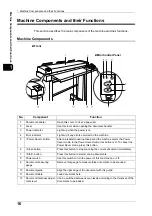1
Machine Components and their Functions
20
M
ac
h
ine
Compon
e
n
ts
a
n
d the
ir Func
tion
s
1
Power On/Off
Turn the power on when you use this machine. The machine is ready for operation
within 30 seconds after the power is switched on. Turn off the machine at the end of
the day or when it is not in use for a long period of time. It is advisable to use the
Power Saver feature when not in use to reduce the power consumption significantly.
Important
・
Switching off the power of the machine may cause loss of data being processed.
Powering On
The procedure for turning the power on is as follows.
1
Press the power switch to the [ | ] position to turn
the power on.
Powering Off
The procedure for turning the power off is as follows.
1
Before turning the power off, ensure that all copy or print jobs have completely fin-
ished.
2
Press the power switch to the
[
O
]
side.
Note
・
Before you turn the power back on after turning it off,
wait at least 5 seconds after the power is turned off.
Summary of Contents for DocuScan C1500
Page 34: ......
Page 35: ...3 3 Maintenance This chapter describes how to clean the machine z Cleaning the Machine 34 ...
Page 38: ......
Page 48: ......