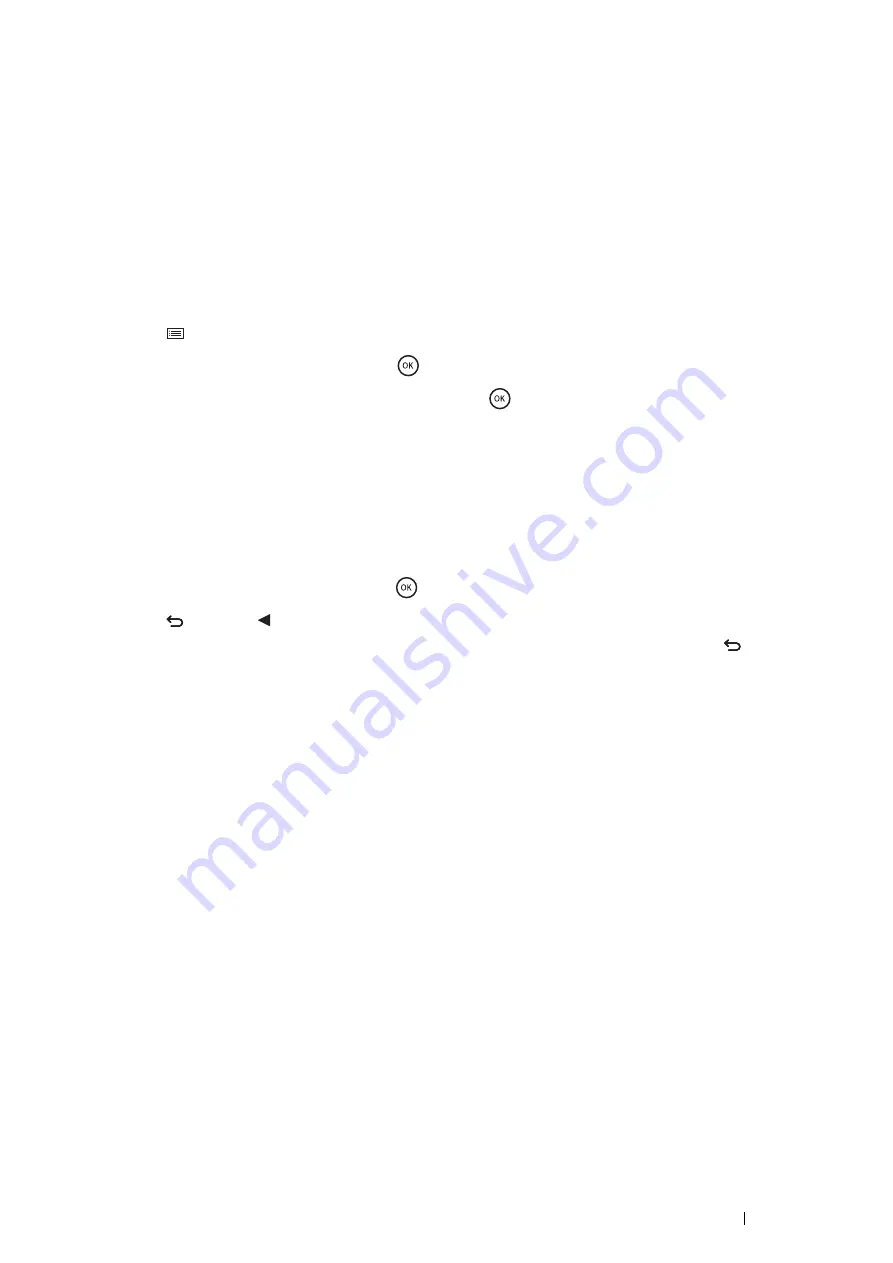
Printing Basics
149
Printer Settings
You can select menu items and corresponding values from the operator panel.
When you first browse through the menus from the operator panel, you see some values marked with an asterisk (*).
These values are the factory default and original system settings.
NOTE:
•
Factory defaults may vary for different regions.
When you select a new value from the operator panel, the value selected is marked with an asterisk (*) to identify it
as the current user setting.
These settings are active until new ones are selected or the factory defaults are restored.
To select a new value as a setting:
1
Press the
(
Menu
) button.
2
Select the desired menu, and then press the
button.
3
Select the desired menu or menu item, and then press the
button.
•
If the selection is a menu, the menu is opened and the first menu item in the menu appears.
•
If the selection is a menu item, the current user setting for the menu item appears with an asterisk (*).
Each menu item has a list of values for the menu item. A value can be:
•
A phrase or word to describe a setting
•
A numerical value that can be changed
•
An On or Off setting
4
Select the desired value, and then press the
button.
5
Press the
(
Back
) or button to return to the previous menu.
To continue setting other items, select the desired menu. To quit setting new values, press the
(
Back
)
button.
Driver settings may have precedence over the settings made on the operator panel.
Summary of Contents for DocuPrint P455 D
Page 1: ...DocuPrint P455 d User Guide ...
Page 4: ...4 Preface ...
Page 10: ...10 Contents ...
Page 68: ...68 Printer Management Software ...
Page 114: ...114 Printer Connection and Software Installation ...
Page 160: ...160 Printing Basics ...
Page 200: ...200 Using the Operator Panel Menus ...
Page 294: ...294 Contacting Fuji Xerox ...
Page 301: ......






























