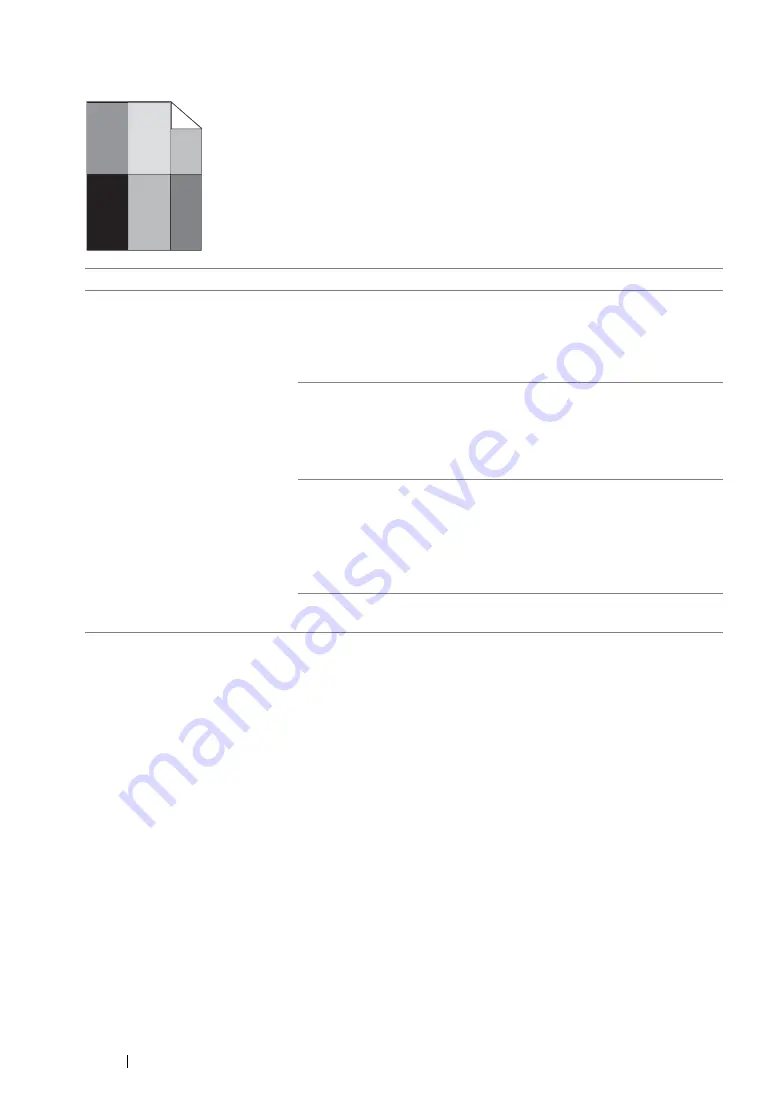
212
Troubleshooting
Ghosting
NOTE:
•
If the problem continues even though you have taken suggested actions described above, contact our local
representative office or authorized dealer.
Problem
Action
The printed result has ghosting.
The print media surface may be uneven. Try changing the
Paper
Type
setting in the print driver. For example, change
Plain
to
Lightweight Cardstock
.
1
On the
Paper/Output
tab for
Printing Preferences
of the print
driver, change the
Paper Type
setting.
Adjust the transfer bias.
1
Launch the Printer Setting Utility, click
Adjust BTR
on the
Printer
Maintenance
tab.
2
Adjust the setting for the type of print media being used.
3
Click the
Apply New Settings
button.
Adjust the temperature of the fusing unit.
1
Launch the Printer Setting Utility, and click
Adjust Fusing Unit
on
the
Printer Maintenance
tab.
2
Adjust the fixing temperature by turning up the value for your
printing media.
3
Click the
Apply New Settings
button.
If you use non-recommended print media, use the print media
recommended for the printer.
Summary of Contents for DocuPrint P255 dw
Page 1: ...User Guide DocuPrint P255 d P255 dw ...
Page 6: ...6 Contents ...
Page 26: ...26 Product Features ...
Page 38: ...38 Basic Operation ...
Page 69: ...Printer Connection and Software Installation 69 5 Select Advanced ...
Page 114: ...114 Printer Connection and Software Installation ...
Page 197: ...Troubleshooting 197 4 Lower the levers to the original position 5 Close the rear cover ...
Page 226: ...226 Troubleshooting ...
Page 248: ...248 Contacting Fuji Xerox ...
Page 252: ...252 Index X XML Paper Specification print driver 58 96 ...
















































