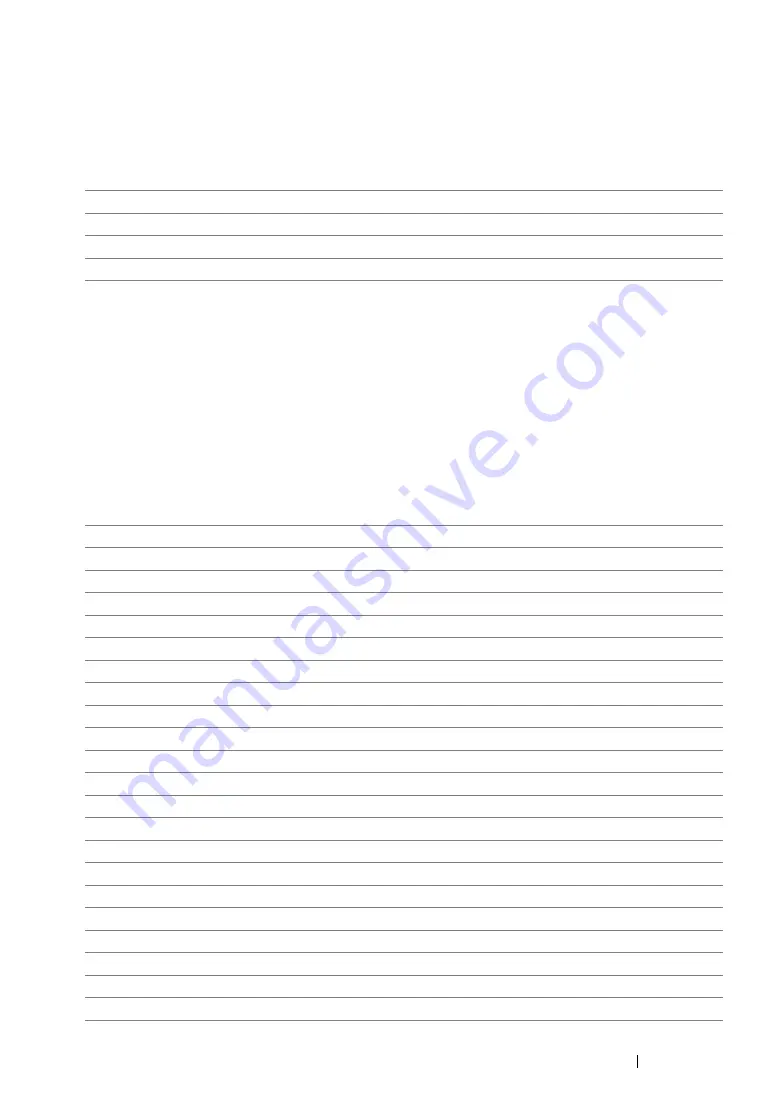
Using the Operator Panel Menus
175
• PS Data Format
Purpose:
To set the PS data communications protocol. To make any changes effective, turn off the printer and
then turn it back on.
Values:
PCL Settings
Use the
PCL Settings
menu to change printer settings that only affect jobs using the PCL emulation
printer language.
• Paper Size
Purpose:
To specify the default paper size.
Values:
Auto*
Sets the PS data communications protocol automatically.
Standard
Sets the PS data communications protocol to
Standard
.
BCP
Sets the PS data communications protocol to
BCP
.
TBCP
Sets the PS data communications protocol to
TBCP
.
*
Factory default menu setting
A4 - 210x297
*
A5 - 148x210
B5 - 182x257
Letter - 8.5x11
Folio - 8.5x13
Legal - 8.5x14
Executive
Statement
#10Env - 4.125x9.5
Monarch Env.
Monarch Env.L
DL Env - 110x220
DL Env L
C5 Env - 162x229
148 x 100mm
148 x 200mm
Env Yougata2
Env Yougata2L
Env Yougata3
Env Yougata3L
Env Yougata4
Env Yougata6
Summary of Contents for DocuPrint P255 dw
Page 1: ...User Guide DocuPrint P255 d P255 dw ...
Page 6: ...6 Contents ...
Page 26: ...26 Product Features ...
Page 38: ...38 Basic Operation ...
Page 69: ...Printer Connection and Software Installation 69 5 Select Advanced ...
Page 114: ...114 Printer Connection and Software Installation ...
Page 197: ...Troubleshooting 197 4 Lower the levers to the original position 5 Close the rear cover ...
Page 226: ...226 Troubleshooting ...
Page 248: ...248 Contacting Fuji Xerox ...
Page 252: ...252 Index X XML Paper Specification print driver 58 96 ...
















































