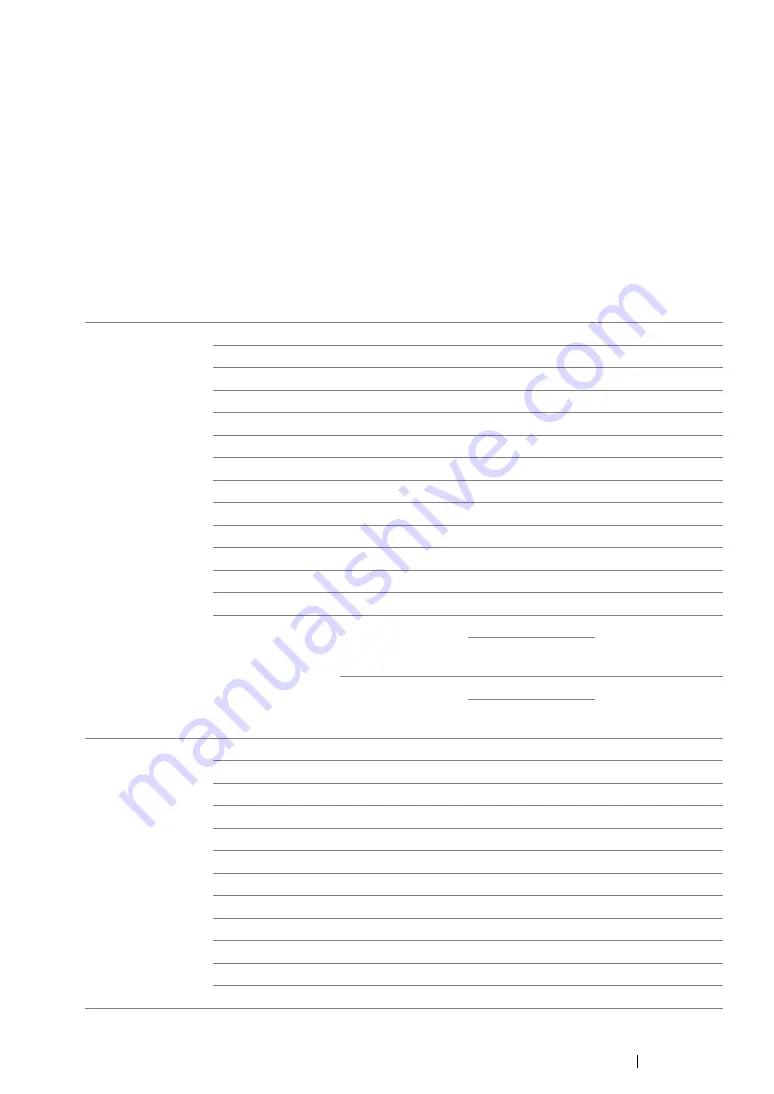
Using the Operator Panel Menus and Keypad
313
Tray Settings
Use the
Tray Settings
menu to set the paper size and type of paper loaded in the multipurpose
feeder (MPF).
MPF
NOTE:
•
Asterisk (*) is the factory default setting.
Purpose:
To specify the default paper size loaded in the MPF.
Values:
Paper Size
A4 (210 × 297mm)
*
A5 (148 × 210mm)
B5 (182 × 257mm)
Letter (8.5 × 11")
Folio (8.5 × 13")
Legal (8.5 × 14")
Executive (7.25 × 10.5")
Envelope #10 (4.1×9.5")
Monarch Env. (3.9×7.5")
Monarch Env. L (7.5×3.9")
DL Env. (110×220mm)
DL Env. L (220×110mm)
C5 Envelope (162 × 229mm)
Custom Size
Portrait(Y)
297mm
*
/11.7inch
*
Specifies the
length of the
custom size paper.
127 - 355mm/5.0-
14.0inch
Landscape(X)
210mm
*
/8.3inch
*
Specifies the width
of the custom size
paper.
77 - 215mm/3.0-
8.5inch
Paper Type
Plain
*
Bond
Light Card
LW Gloss Card
Labels
Recycled
Envelope
Plain S2
Bond S2
Light Card S2
LW Gloss Card S2
Recycled S2
Summary of Contents for DocuPrint CM215 b
Page 1: ...1 DocuPrint CM215 Series User Guide ...
Page 4: ...4 Preface ...
Page 32: ...32 Product Features ...
Page 42: ...42 Specifications ...
Page 66: ...66 Printer Management Software ...
Page 126: ...126 Printer Connection and Software Installation ...
Page 168: ...168 Printing Basics ...
Page 192: ...192 Copying ...
Page 272: ...272 Faxing DocuPrint CM215 f CM215 fw Only ...
Page 330: ...330 Troubleshooting 4 Lower the levers to their original position 5 Close the rear cover ...
Page 333: ...Troubleshooting 333 7 Lower the levers to their original position 8 Close the rear cover ...
Page 380: ...380 Troubleshooting ...
Page 406: ...406 Maintenance ...
Page 410: ...410 Contacting Fuji Xerox ...
Page 415: ...Index 415 Y Your Fax Number 268 286 ...
Page 416: ...416 Index ...
Page 417: ......






























