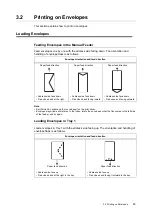2.4 Setting and Exiting Energy Saver
41
2.4
Setting and Exiting Energy Saver
The printer is equipped with a low power mode and a sleep mode to reduce power
consumption when it is left idle.
The printer is preset to factory default settings. The printer automatically switches to low
power mode after two minutes of idle time, and switches to sleep mode after two more
minutes of idle time (a total of four minutes).
When the printer is in the low power mode, the display shows [Ready / Standby]. In the
sleep mode, all lamps on the control panel except for the <Energy Saver> button go out.
The display also goes blank and displays nothing.
You can specify a time for the printer to enter the low power mode in the range from 2 to 60
minutes and the sleep mode from 2 to 120 minutes. Power consumption in the sleep mode
is 7w (220 w) or less. The printer wakes up from the sleep mode to a print-ready status in
approximately 30 seconds.
Note
• You can change the settings so that the printer does not enter the sleep mode.
• For details on the low power mode and the procedure to change the settings, refer to "Setting Example:
Changing the Energy Saver Setting" (P. 85).
Exiting the Low Power Mode and Sleep Mode
The printer automatically cancels the low power mode and sleep mode once it receives data
from the computer.
To manually cancel the low power mode, press one of the buttons on the control panel.
To manually cancel the sleep mode, press the <Energy Saver> button.
Note
• When the printer is in the low power mode, opening and closing a cover will cause the printer to exit the
low power mode.
• When the printer is in the sleep mode, all buttons on the control panel except for the <Energy Saver>
button do not function.
To use the buttons on the control panel, press the <Energy Saver> button to exit the sleep mode.
Summary of Contents for DocuPrint C2120
Page 1: ...1 ...