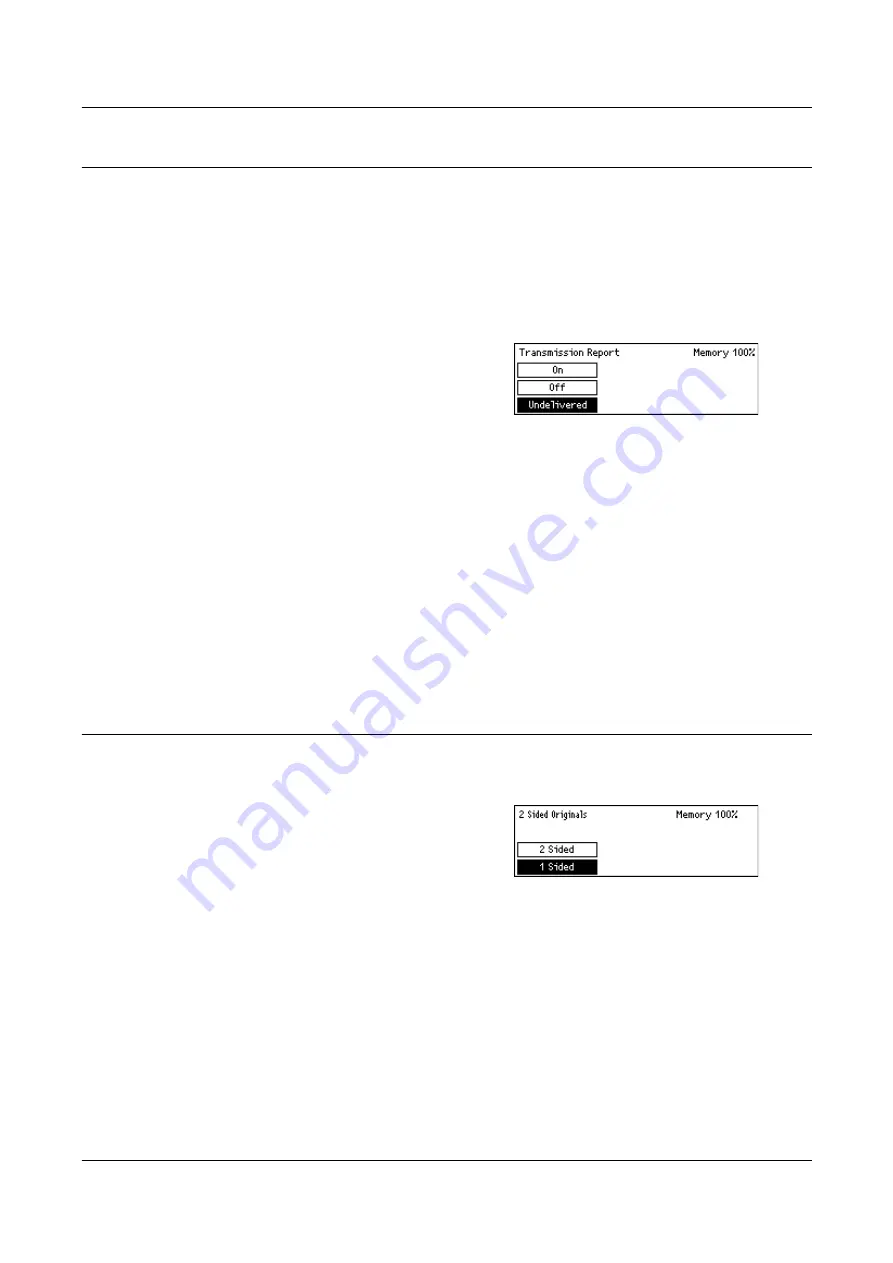
5 E-mail
98
Transmission Report
With this feature enabled, the machine prints a report at the end of the transmission
that shows the transmission result.
The System Administrator specifies whether to print out a report when sending e-mail
to a single destination, whether to print out a report when sending e-mail to multiple
destinations, and whether to print out the scanned documents with the report. For more
information about reports, refer to
Transmission Report in the Setups chapter on
1.
Press the < > or < > button to display
[Trans. Report] on the E-mail screen.
2.
Select [Trans. Report] using the
<Select> button.
3.
Select the required option.
4.
Press the <Enter> button.
Undelivered
Prints a report only when transmission fails.
OFF
Never prints a report.
On
Always prints a report no matter how the transmission ends.
2 Sided Originals
When using the DADF, use this feature to specify whether the documents are single-
sided or double-sided, and to specify the orientation of the documents.
1.
Press the < > or < > button to display
[2 Sided Originals] on the E-mail
screen.
2.
Select [2 Sided] using the <Select>
button.
3.
Select the required option.
4.
Press the <Enter> button.
1 Sided
Scans single-sided documents.
Summary of Contents for DocuCentre 1055
Page 1: ...DocuCentre 1085 1055 User Guide...
Page 10: ...10...
Page 28: ...1 Before Using the Machine 28...
Page 48: ...2 Product Overview 48...
Page 62: ...3 Copy 62...
Page 86: ...4 Fax 86...
Page 122: ...7 CentreWare Internet Services 122...
Page 130: ...8 Paper and Other Media 130...
Page 172: ...9 Setups 172...
Page 182: ...10 Maintenance 182...
Page 208: ...11 Problem Solving 208...
Page 238: ...13 Glossary 238...
Page 244: ...14 Index 244...






























