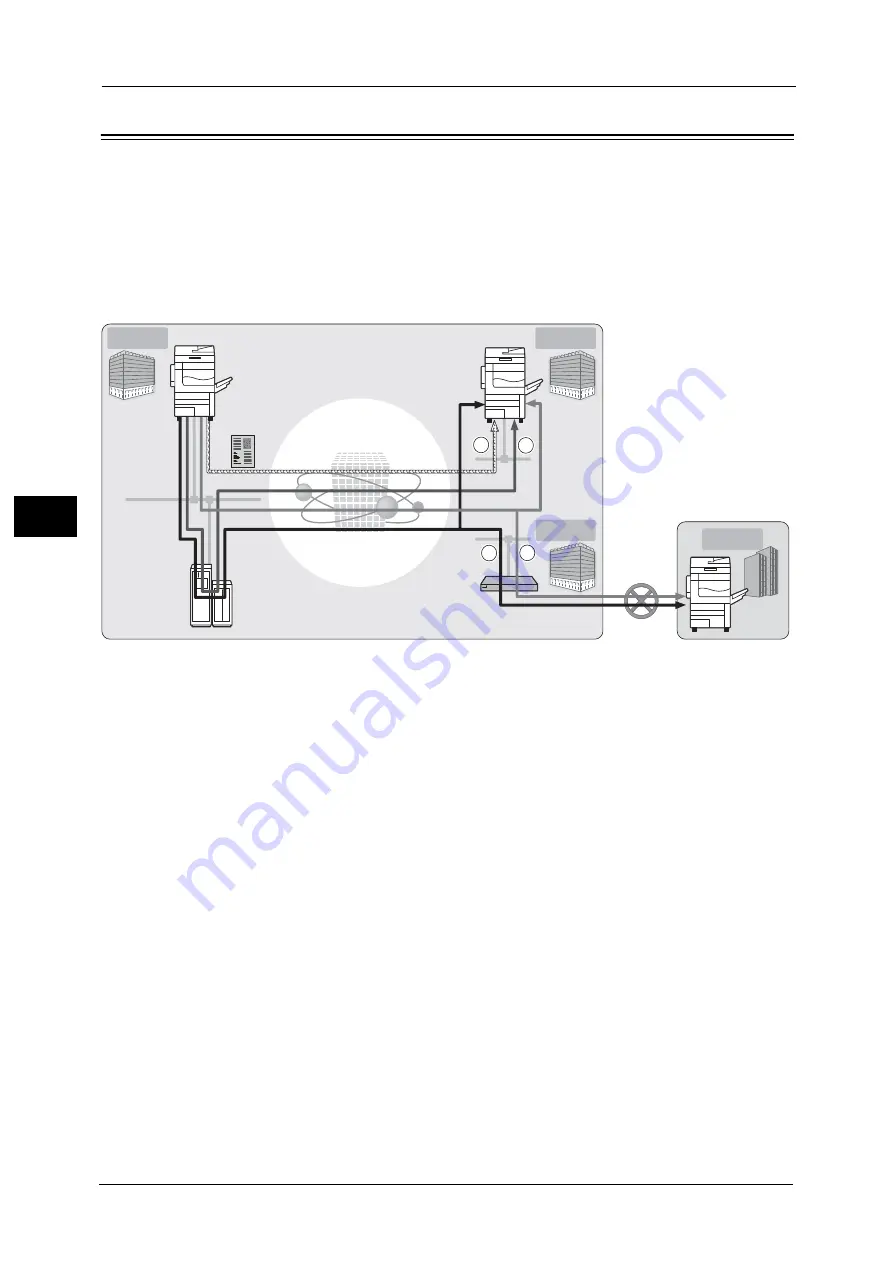
4 Fax
210
Fa
x
4
About IP Fax (SIP)
IP Fax (SIP) refers to the process of sending and receiving faxes using an IP Network in a
corporate intranets.
The process is compliant with the T.38, an ITU recommendation. Because IP Fax (SIP) uses
existing corporate intranets, the transmission is less expensive than G3 fax transmission
using public telephone network.
Note
•
The communication between IP Fax (SIP) devices is available for our compatible machines in a
corporate intranet. (Able 1407 l is not available.) For information on the compatible machines,
contact our Customer Support Center.
IP Fax (SIP) can be configured with SIP server and VoIP Gateway. The functions of the
devices are as follows:
SIP Server
Using a SIP Server, IP Fax designation can be designated by SIP user name and telephone
number. Main features of a SIP server are:
Receives address information of the machine in the IP network, and register the address
in the database (registrar server).
Relays request and response from the SIP client (proxy server).
VoIP Gateway
VoIP gateway allows the machine to relay fax communications between the IP network and
the public telephone network. A VoIP gateway is required for communicating with a G3 Fax
device.
Note
•
Cisco MCS 7800 series (Cisco Unified Communications Manager 6.0/6.1/7.1/8.0 is installed) is
validated as a SIP server available for the machine.
•
Cisco ISR 2800 series (Cisco IOS 12.4 is installed) is validated as a VoIP gateway available for the
machine.
•
For more information on configuration of SIP server and VoIP gateway, contact our Customer
Support Center.
•
The communication mode supported by IP Fax (SIP) is G3.
IP Fax (SIP) can be used in the following four connection configurations:
Method to input IP Fax destination differs depending on the connection configuration.
1
2
3
4
Headquarter
IP Fax (SIP)
machine
Intranet
Branch A
IP Fax (SIP)
machine
SIP server
Fax communication between
terminals (T.38)
VoIP gateway
Branch B
Public
telephone
network
Vendor
G3 fax
machine
Summary of Contents for apeosport-v c5585
Page 12: ...12 ...
Page 31: ...Safety Notes 31 Before Using the Machine 1 ...
Page 80: ...2 Product Overview 80 Product Overview 2 3 Click OK ...
Page 188: ...3 Copy 188 Copy 3 ...
Page 284: ...4 Fax 284 Fax 4 ...
Page 331: ...E mail 331 Scan 5 Note This item is available for Microsoft Word format ...
Page 378: ...5 Scan 378 Scan 5 ...
Page 412: ...8 Stored Programming 412 Stored Programming 8 ...
Page 436: ...11 Job Status 436 Job Status 11 Print this Job Report Prints the Job Report ...
Page 478: ...12 Computer Operations 478 Computer Operations 12 ...
Page 479: ...13 Appendix This chapter contains a glossary of terms used in this guide Glossary 480 ...
Page 486: ...13 Appendix 486 Appendix 13 ...






























