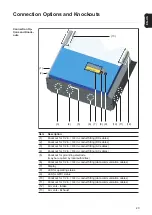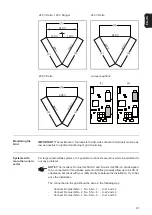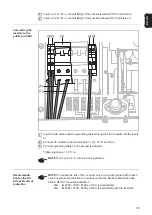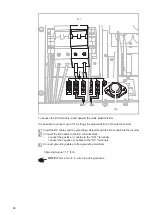29
EN-US
Connecting the Fronius IG to the Public Grid (AC)
General
Your inverter needs to be connected to the AC disconnect, to the DC disconnect and to the
equipment grounding according to the following steps.
AC and DC are switched separately.
Inverter configu-
ration for connec-
tion to grids
without neutral
The inverter comes from the factory pre-configured for grid connection with neutral.
For a connection to grids without neutral the inverter must be reconfigured by setting a
jumper in the connection area.
Make sure, that the inverter is fixed
properly to the mounting plate
Open the connection area as shown in
the figure
Set the internal AC- and DC dis-
connects (1) to the "OFF" position
Remove the four screws (2) on the in-
verters faceplate (3)
Remove the display faceplate (3) co-
vering the connection area
WARNING!
An electric shock can be fatal. Danger from grid voltage and DC volt-
age from solar modules.
-
The connection area should only be opened by a licensed electrician.
-
Never work with live wires! Prior to all connection work, make sure that the
AC and DC wires are not charged.
(2)
(3)
(2)
(1)
(2)
NOTE!
When removing the dis-
play faceplate covering the con-
nection area do not pinch, bend or
strain the ribbon cable for the dis-
play.
1
2
3
4
5
Summary of Contents for IG 2000
Page 2: ...0...
Page 4: ...2...
Page 6: ...4...
Page 10: ...8...
Page 15: ...General Information...
Page 16: ......
Page 21: ...Installation and Startup...
Page 22: ......
Page 50: ...48...
Page 51: ...Operation...
Page 52: ......
Page 80: ...78...
Page 81: ...Troubleshooting and Maintenance...
Page 82: ......
Page 95: ...Appendix...
Page 96: ......
Page 113: ...111 EN US...
Page 114: ...112...
Page 115: ...113 EN US...