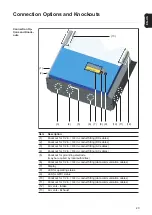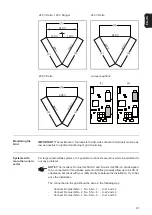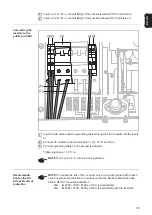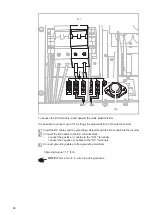27
EN-US
Fronius IG Installation
General
Recommended
screws for
mounting plate
assembly
In most cases, you should use 1/4 in. or 5/16 in. stainless steel or aluminum screws capa-
ble of supporting:
-
26 lbs. for Fronius IG 2000 / 3000 / 2500-LV
-
42 lbs. for Fronius IG 4000 / 5000 / 4500-LV
Attaching the
mounting plate -
mounting height
IMPORTANT!
Depending on the surface, different wall anchors and screws may be re-
quired for installing the wall bracket. These wall anchors and screws are not part of the
scope of delivery for the inverter. The installer is responsible for selecting the proper wall
anchors and screws.
NOTE!
The inverter is designed only for a vertical installation position.
IMPORTANT!
Keep a minimum distance under the inverter corresponding to the ‘NEC
110.26 for code compliant disconnect location. If the DC disconnect is to be code compli-
ant, it must be readily accessible (NEC 690.14 (B) (1)).
The DC disconnect is in the lower left part of the inverter. When choosing the inverter
mounting height, ensure a height that keeps the display slightly below eye level for best
possible readability of the display.
Summary of Contents for IG 2000
Page 2: ...0...
Page 4: ...2...
Page 6: ...4...
Page 10: ...8...
Page 15: ...General Information...
Page 16: ......
Page 21: ...Installation and Startup...
Page 22: ......
Page 50: ...48...
Page 51: ...Operation...
Page 52: ......
Page 80: ...78...
Page 81: ...Troubleshooting and Maintenance...
Page 82: ......
Page 95: ...Appendix...
Page 96: ......
Page 113: ...111 EN US...
Page 114: ...112...
Page 115: ...113 EN US...