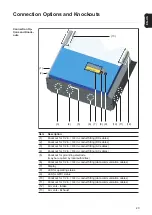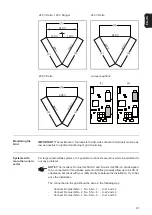18
Display function
and data commu-
nication
The display on the inverter is the interface between the inverter and the operator. The de-
sign of the display is geared towards simple operation and making system data available
as long as the inverter operates.
The inverter is equipped with a basic logging function to monitor minimum and maximum
data on a daily and a cumulative basis. These values are shown on the display.
A wide range of data communication products allows for many possibilities of recording
and viewing data.
Data Communica-
tions Compo-
nents
The inverter is designed for various data communications components, e.g.:
-
Data communications components that enable the inverter to communicate with ex-
ternal components as well as other inverters
-
Datalogger and modem interface as well as an Ethernet/Internet connection (for using
a PC to record and manage data from your photovoltaic system)
-
Various large-format displays
-
Fronius Personal Display
-
Actuators (e.g.: relays, alarms)
-
Interface cards
Data communications components are available as plug-in cards.
Forced Ventila-
tion
The inverter's temperature-controlled, variable-speed fan with ball-bearing support pro-
vides:
-
optimal inverter cooling
-
efficiency increases
-
cooler components, thus improving service life
-
least possible energy consumption and lowest possible noise level
-
weight reduction due to a reduction of the cooling element surface
Power derating
Should there be insufficient heat dissipation in spite of the fan operating at maximum speed
(for example, inadequate heat transfer away from the heat sinks), the power will be derated
to protect the inverter when the ambient temperature reaches approx. 40 °C and above.
Derating the power reduces the output of the inverter for a short period sufficient to ensure
that the temperature will not exceed the permissible limit.
Your inverter will remain ready for operation as long as possible without any interruption.
Summary of Contents for IG 2000
Page 2: ...0...
Page 4: ...2...
Page 6: ...4...
Page 10: ...8...
Page 15: ...General Information...
Page 16: ......
Page 21: ...Installation and Startup...
Page 22: ......
Page 50: ...48...
Page 51: ...Operation...
Page 52: ......
Page 80: ...78...
Page 81: ...Troubleshooting and Maintenance...
Page 82: ......
Page 95: ...Appendix...
Page 96: ......
Page 113: ...111 EN US...
Page 114: ...112...
Page 115: ...113 EN US...