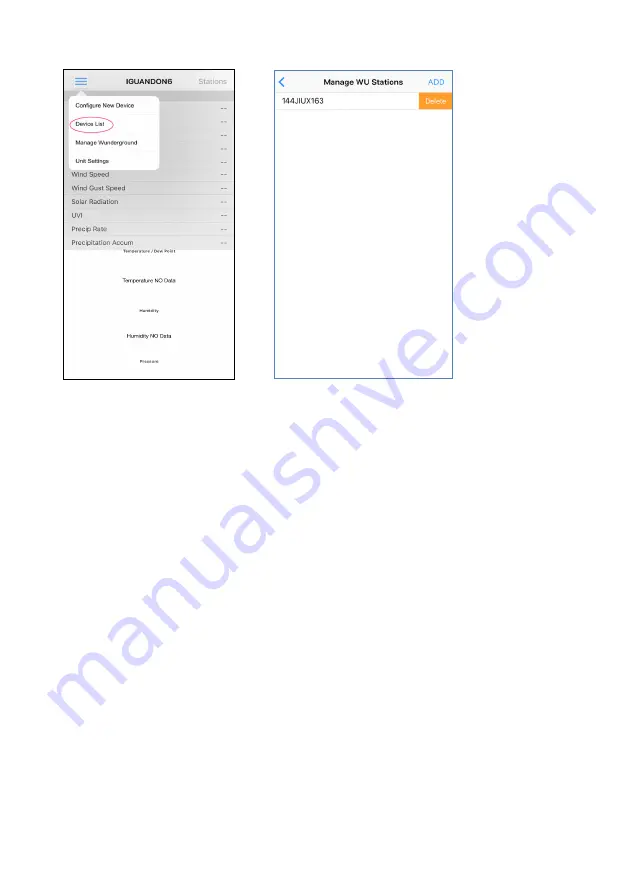
- 37 -
Mobile application –Remove or Add WU ID (iOS)
6.6 Mobile application – Set Units
You may want to change the units in which sensor values are reported. To do so,
click on the
“Configure Units
” menu after tapping on the settings icon. Next, tap on
the sensor type you wish to change the reporting units for and set the units as
desired.



























