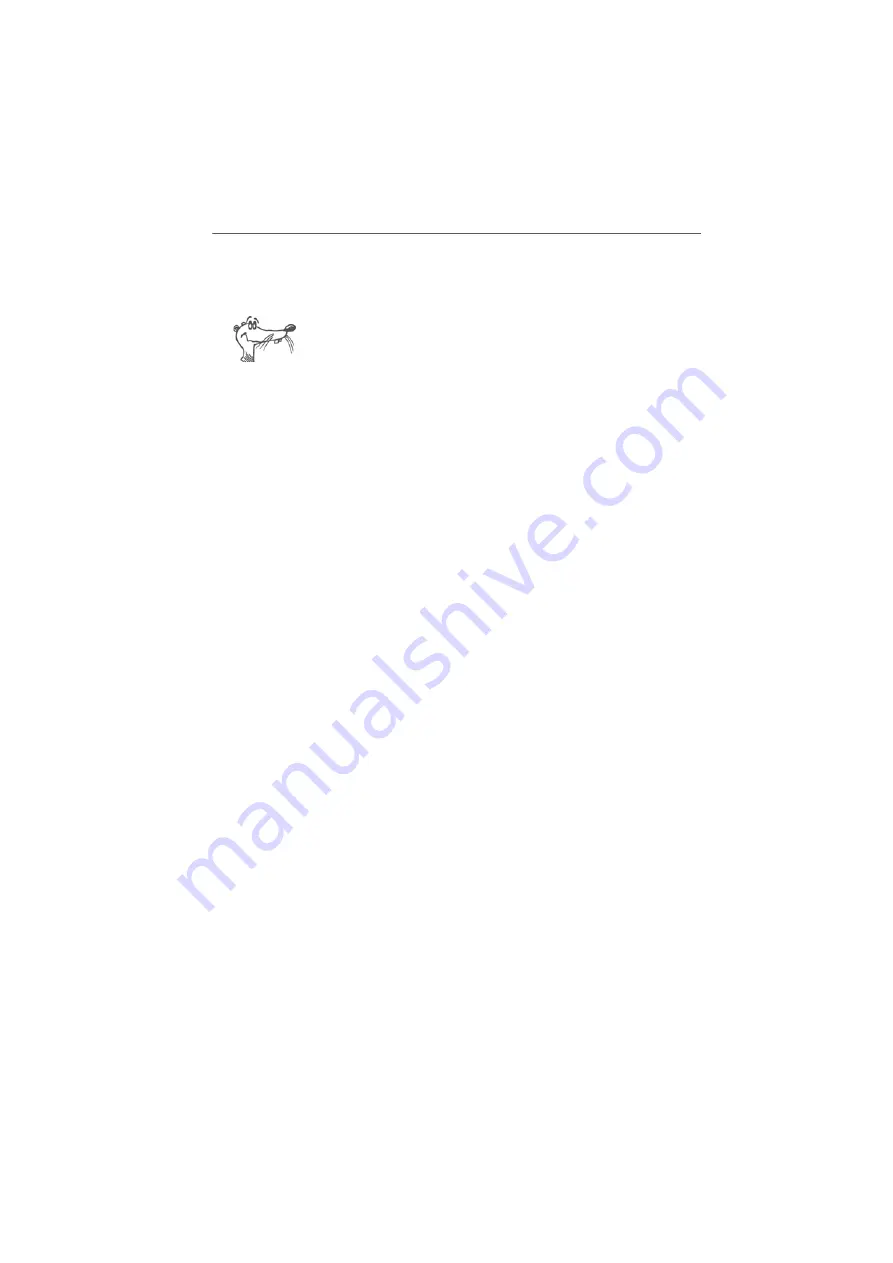
Connecting FRITZ!Box Fon ata to the DSL Modem, the Cable Modem or the Router
28
FRITZ!Box Fon ata – 2 Starting FRITZ!Box Fon ata Operation
The FRITZ!Box Fon ata user interface has several pages, each
of which can be accessed directly by clicking the menu com-
mand on the left edge.
If the user interface does not open, see the instructions in
the section “Errors Opening the User Interface” from
page 48.
2.7 Connecting FRITZ!Box Fon ata to the DSL
Modem, the Cable Modem or the Router
If you use a DSL modem or cable modem for Internet access,
connect FRITZ!Box Fon ata to the DSL modem or cable mo-
dem.
If you use a router for Internet access, connect FRITZ!Box Fon
ata to the router.
FRITZ!Box Fon ata is not designed for direct connection to the
DSL splitter or cable jack.
Connecting FRITZ!Box Fon ata to the DSL or
Cable Modem
Once FRITZ!Box Fon ata has been connected to the DSL mo-
dem or cable modem, you must select the setting “Connect
directly using a DSL or cable Modem” from the “Internet / Ac-
count Information” menu of the FRITZ!Box Fon ata user inter-
face. The Internet account information must be entered in
this dialog as well.
In this kind of operation, FRITZ!Box Fon ata works like a rout-
er and is configured as a DHCP server.
Perform the following steps to connect FRITZ!Box Fon ata to
the DSL modem or cable modem:
1.
Pick up the network cable included in the DSL modem
or cable modem package.
2.
Connect one end of the cable to the socket labeled
“WAN”, located at the far left of the back panel of
FRITZ!Box Fon ata.
VoIPon www.voipon.co.uk [email protected] Tel: +44 (0)1245 808195 Fax: +44 (0)1245 600030






























