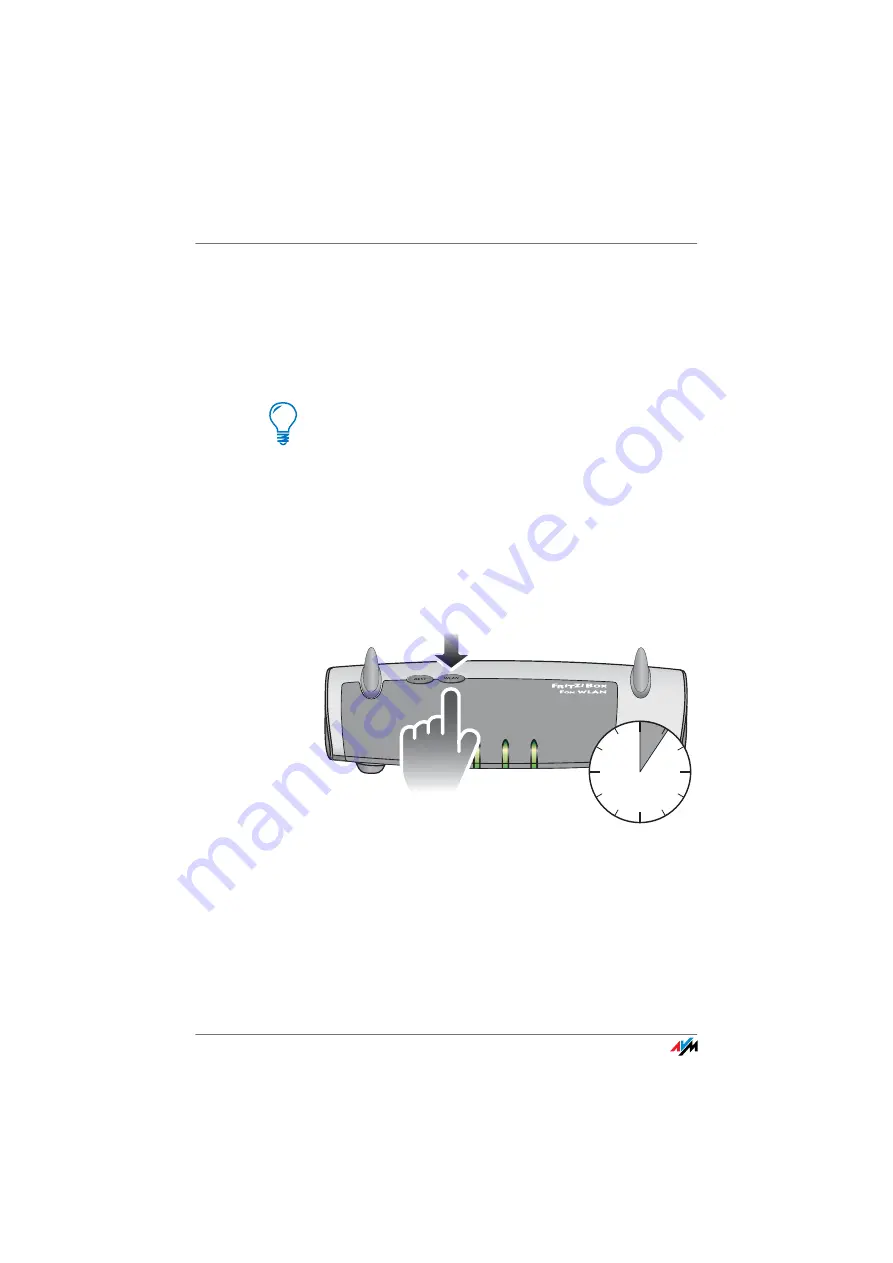
WPS (Wi-Fi Protected Setup)
142
2.5
WPS (Wi-Fi Protected Setup)
The FRITZ!Box supports WPS (Wi-Fi Protected Setup). With
WPS you can create secure links between WLAN adapters
and your FRITZ!Box. All of the necessary WLAN security
settings are transferred in the process. You can use either
the push-button or the PIN method.
WPS with the Push Button Method
The push button method (WPS PBC) can be used if your
WLAN adapter is also equipped with a WPS button, or if
WPS can be enabled via the control software of the WLAN
adapter.
1.
Press the “WLAN” button on the FRITZ!Box and hold it
down for at least six seconds.
2.
As soon as the “WLAN” LED begins flashing, enable
the WPS function, either by pressing a WLAN button
or in the device’s user interface (depending on the
device). Activation must be started within two min-
utes.
The FRITZ!Box and the WLAN device now connect with
each other automatically. The WLAN device adopts the se-
curity settings of the FRITZ!Box.
WPS can be used only in combination with WLAN adapt-
ers that also support WPS. Consult the documentation of
your WLAN adapter to find out whether it supports WPS.
FestnetzFestne
tz
InternetInternet
WLANW
LA
N
INFOIN
FO
Power/DSLPo
we
r/D
SL
Push for approx.
6 seconds






























