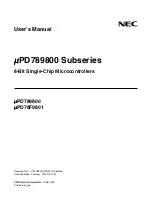Buttons
FRITZ!Box 6810 LTE
9
2.2
Buttons
The FRITZ!Box has two buttons on the back of the device.
FRITZ!Box buttons
“WLAN” Button
With the “WLAN” button you can turn the WLAN function on
and off and connect wireless devices with the FRITZ!Box by
WPS. WPS is an easy way to establish secure wireless connec-
tions (see
).
“DECT” Button
With the “DECT” button you can register cordless telephones
on the FRITZ!Box (see
) and page misplaced cordless
DECT
DECT
LAN
LAN
WLAN
WLAN
WLAN
Summary of Contents for 6810 LTE
Page 150: ...FRITZ Box 6810 LTE 150 ...