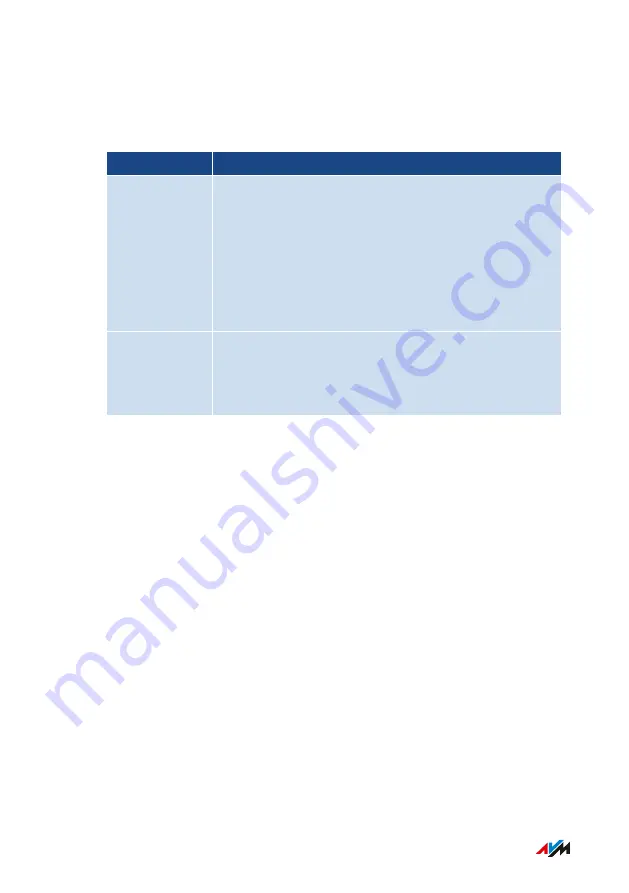
Configuring USB 3.0 or 2.0 Mode
In the FRITZ!Box user interface, the following settings for the rear USB
port are located under “Home Network / USB/Storage / USB Settings”:
Setting
Function
Power Mode
(USB 3.0)
Full transmission capacity
During operation of USB devices, slow data trans-
mission in the 2.4-GHz Wi-Fi network and poor voice
quality on calls with DECT telephones can occur. This
depends on the quality of the USB cable used. To cor-
rect such deficiencies, switch to the 5-GHz Wi-Fi net-
work or set “Green Mode”.
Green Mode
(USB 2.0)
During operation of devices with USB 3.0
•
Reduced power consumption
•
Reduced transmission capacity
FRITZ!Box 4040
122
User Interface: Home Network Menu
• • • • • • • • • • • • • • • • • • • • • • • • • • • • • • • • • • • • • • • • • • • • • • • • • • • • • • • • • • • • • • • • • • • • • • • • • • • • • • • • • • • • • • • • • • • • • • • • • • • • • • • •
• • • • • • • • • • • • • • • • • • • • • • • • • • • • • • • • • • • • • • • • • • • • • • • • • • • • • • • • • • • • • • • • • • • • • • • • • • • • • • • • • • • • • • • • • • • • • • • • • • • • • • • •
Summary of Contents for 4040
Page 1: ...Manual Manual FRITZ Box 4040 ...
Page 57: ...5 For further settings use the online help of the FRITZ Box FRITZ Box 4040 57 Configuring ...
Page 59: ...FRITZ Box 4040 59 Configuring 6 For further settings use the online help of the FRITZ Box ...
Page 80: ...3 For instructions open the online help FRITZ Box 4040 80 User Interface Internet Menu ...
Page 197: ...Legal Notice Contents of this chapter Legal Notice 198 FRITZ Box 4040 197 Legal Notice ...
Page 204: ......






























