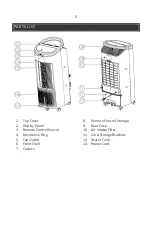7
OPERATING INSTRUCTIONS
Remove the product from the packaging and review the instructions and other
included accessories. The unit can be used immediately after being removed
and unpacked.
FILLING THE WATER TANK
We recommend filling your water tank first before operating the unit, so that
the evaporative cooling will be functional right away. The water tank can be
pulled out of the bottom of the back of the unit, and filled up to the max fill
line. Your unit comes with ice packs, which can be placed inside the tank on the
left side (there should be an icon indicating this location). These will help the
cooler put out even colder air.
Once the water tank is full, press the On/Off button. Then, press the
Cooler/Humidifer button to turn on the water pump. The water pump will
enable evaporative cooling, as it draws water up and runs it through the
cooling pad.
USING THE REMOTE CONTROL
One battery (CR2032 3V) is used in the remote control. Please insert the
battery into the remote control tightly based on the direction of the polarity. If
the remote will not be used for a long time, please remove the battery and
store safely.
Used batteries should be disposed of properly, and kept away from children.
Please note that even used batteries could be hazardous.