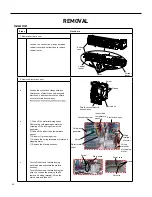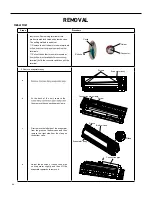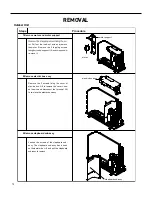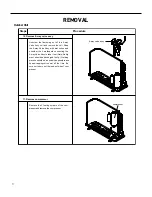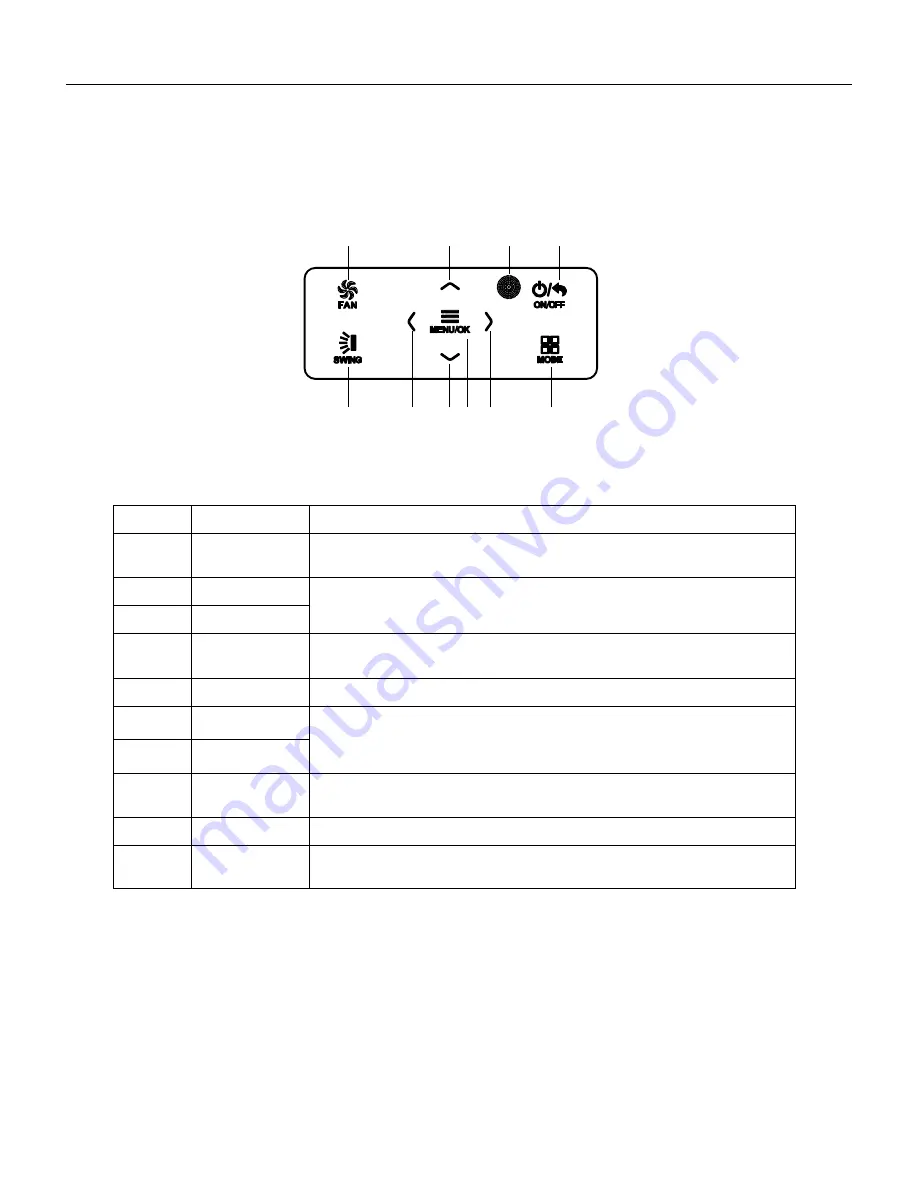
74
PB
Wired Controller
FSWC1
Owner's Manual
3
2 Buttons
2.1 Button Graphics
Fig. 2 Button graphics
2.2 Function Instructions of Buttons
No.
Button name
Button Function
1
FAN
Set low speed, medium speed,high speed, turbo and auto speed.
2
∧
(1) Set temperature
(2) Set parameter
(3) Move option cursor
6
∨
3
ON/OFF/BACK
(1) Turn on or turn off unit
(2) Return to last page
4
SWING
Set up&down swing and set left&right swing
5
<
(1) Set related function on or off
(2) Move option cursor
(3) Set parameter
8
>
7
MENU/OK
(1) Enter menu page
(2) Confirm setting
9
10
MODE
Set auto, cooling, dry, fan and heating modes for indoor unit.
3 Operation Instructions
3.1 Menu Structure
Normal setting of wired controller can be set directly on the main page, including
fan speed, swing, set temperature, mode, ON/OFF. The setting and status view of
other functions can be set in corresponding submenu. Detailed menu structure is as
shown in Fig. 3.
1
2
3
4
5
6
10
9
7 8
Remote control
receiver window
WIRED CONTROLLER
Buttons
Summary of Contents for FSHW091
Page 8: ...8 INTRODUCTION FSHSW09A1A FSHSW12A1A Figure 102 Indoor Units FSHSW18A3A FSHSW24A3A FSHSW36A3A ...
Page 47: ...47 INSTALLATION ...
Page 48: ...48 INSTALLATION Installation Tools ...
Page 72: ...72 WIRED CONTROLLER Display ...
Page 122: ...122 TROUBLESHOOTING Malfunction of IDUFanMotorU8 Service Manual No Start End ...
Page 146: ...146 WIRING DIAGRAMS Figure 8054 9 12KOutdoorUnitWiringDiagrams 60000706067401 3 2 N 1 C3 C4 ...
Page 158: ...158 FIgure 906 PARTS CATALOG 9KOutdoorUnit 28 27 29 31 30 32 ...
Page 160: ...160 PARTS CATALOG 12k OutdoorUnit 28 27 29 31 30 32 FIgure 907 ...