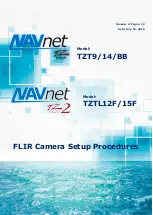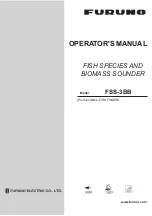2014-9-24
Deeper User Guide
file://localhost/Users/MAD/Downloads/Manual/index_en.html
5/25
2. Insert an attachment bolt
into a suitable attachment
point on your Deeper gadget,
as chosen according to your
planned angling conditions,
fastening the bolt with 1.5
Nm torque.
3. Securely attach the fishing
line to the inserted
attachment bolt.
4. Cast connected gadget to the
desired spot.
5. Launch the application and start fishfinding.
6. Either reel in your gadget for an overview or keep it stationary for fish monitoring
Only attach your gadget to a sufficiently strong fishing line and use a suitable,
properly tightened knot. Also ensure that your fishing pole withstand the weight of
the Deeper. Otherwise you are at risk of losing the device, damaging the equipment
or someone’s property, or even causing an injury.
When reeling the device, ensure it glides smoothly on top of the water with its heavy
side facing towards the bottom as this will result in the most accurate sonar view.
Sonar operational principles
1. Deeper can be operated at
two different frequencies
(Dual Beam). Precise narrow
beam (15°@290kHz) is used
for high accuracy returns of
fish, structure, detail and
bottom profile. Wide beam
(55°@90kHz) provides ample
search area for fish, bait fish
and bottom structure.
It is best to use the low frequency (90 kHz) setting to figure out, where the fish are
and switch to the high frequency (290 kHz) setting to get more accurate information
about fish position or bottom structure.
By default, Deeper is set to high frequency (290 kHz) setting, which is designed for
best performance and longest battery life.
Launch Screen