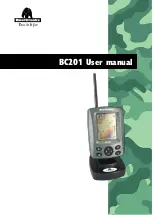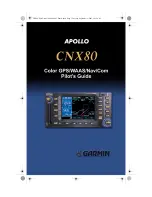2014-9-24
Deeper User Guide
file://localhost/Users/MAD/Downloads/Manual/index_en.html
11/25
The Calendar provides you with information about fish activity levels and lunar phases for
a chosen fishing location. The fish activity level for each day of the month is presented by
the orange circles. By clicking on a particular day in the Calendar you can see the hourly
fish activity levels. The higher the fishing activity level is the higher are the chances of a
successful fishing.
On a GPSenabled mobile device the Calendar will open showing information for your
current position. You can check the fish activity levels for a particular location by using the
search field or choosing it from your previously added fishing locations list. You can also
add the location that you are currently viewing to this list.
Locations added through the Calendar will also appear in the Map and will be classified as
fishing locations.
Location search
Locations list
Add location
Camera