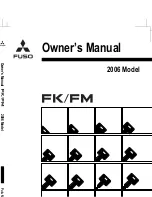ECAS Remote Control Keys and Functions
Memory keys. Pressing the Stop key
and a memory key simultaneously will
store the current height. Once stored,
pressing the key will adjust the
vehicle to the stored height.
Normal height key. This key will
return the vehicle to normal ride
height.
Lift and lower keys. These keys will
raise or lower the rear suspension
height.
The Stop key. Pressing the Stop key
will interrupt and stop all adjustments
being made by the remote control.
When the key is off, holding the Stop
key for 2 seconds will cancel the 1
hour Standby mode.
Table 5.2, ECAS Remote Control Keys and Functions
ECAS Standby Mode
Once the key is turned off, the ECAS will enter
Standby Mode, remaining powered and adjusting to
level and load changes for 1 hour. To cancel Standby
mode, hold the STOP button on the remote for 2
seconds.
Fifth Wheel Slide Control Switch
NOTICE
Do not activate the fifth wheel slide control valve
while the vehicle is in motion. To do so could
cause damage to the fifth wheel member, the
kingpin, the cab or trailer, and ultimately to the
drivetrain.
The fifth wheel air slide valve allows repositioning of
the sliding fifth wheel from inside the cab. See
Fig. 5.15
. Move the air slide control valve switch to
the LOCK position to lock the fifth wheel to the base-
plate. Move the switch to the UNLOCK position to
unlock the fifth wheel slide mechanism, allowing
changes to the total length of the tractor-trailer and
changes to axle loads to comply with state or provin-
cial laws.
For detailed operating instructions for fifth wheel
slide, refer to
Chapter 18
. A red indicator light illumi-
nates whenever the fifth wheel slide is unlocked.
Trailer Auxiliary Switch
Trailers that are equipped with pneumatic brakes and
used in North America or South America are gener-
ally equipped with power for the trailer lights. The
connection is passed from the vehicle to the trailer
via the primary receptacle, controlled by a dash
switch.
Press the top of the switch to activate the trailer aux-
iliary function. Press the bottom of the switch to turn
trailer auxiliary function off. See
Fig. 5.31
.
Climate Controls
NOTE: See
Chapter 8
for detailed climate con-
trol panel operating instructions.
Cab Climate Control
The climate control panel allows you to control the
heating, ventilating, defrosting, and air conditioning
(A/C) functions. The cab climate control panel has
three switches to control the functions of the cab
temperature system; see
Fig. 5.32
:
•
fan switch with recirculation button
•
temperature control switch with A/C button
•
air selection switch (with bunk-override button
on sleeper cab only)
The fan switch controls the fan speed, and forces
fresh or recirculated air through the air outlets. To
increase airflow, turn the switch clockwise to a higher
number. To decrease airflow, turn the switch counter-
clockwise to a lower number.
TRLR
AUX
f610888
02/23/2007
Fig. 5.31, Trailer Auxiliary Switch
Driver Controls
5.17
Summary of Contents for cascadia
Page 1: ...Driver s Manual CASCADIA Part Number STI 478 Publication Number STI 478 6 ...
Page 106: ...9 Cab Features Windows 9 1 Mirrors 9 1 Cab Amenities 9 1 Sleeper Amenities 9 2 ...
Page 163: ...16 Drive Axles Differential Locks 16 1 Two Speed Drive Axles 16 2 ...
Page 167: ...17 Steering System Power Steering System General Information 17 1 Power Steering Systems 17 1 ...
Page 180: ...19 Trailer Couplings Air Suspension Dump Valve 19 1 Holland Trailer Coupling 19 1 ...
Page 229: ...26 Specifications Fuses and Relays 26 1 Replacement Bulbs 26 3 Fluids and Lubricants 26 4 ...