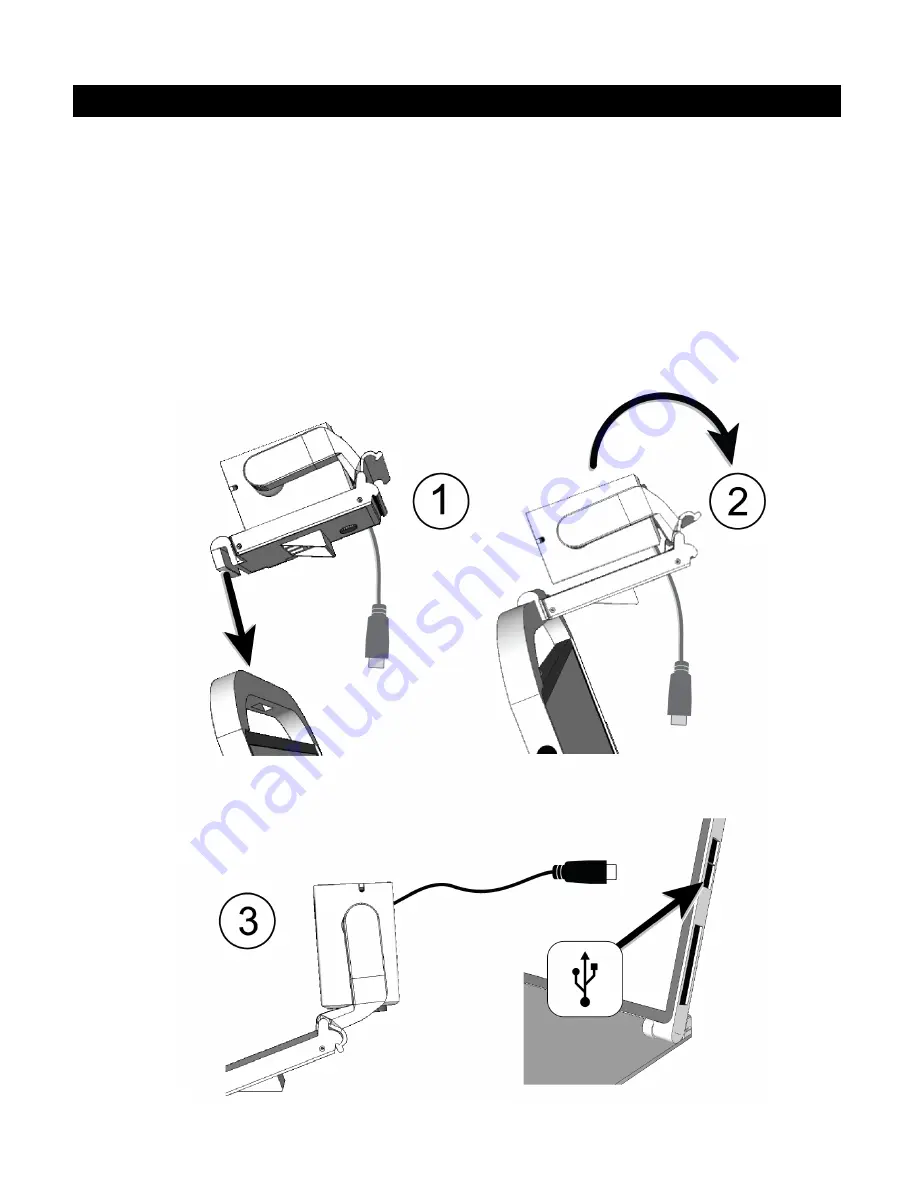
6
Camera Setup
Mounting the Camera
To mount the camera onto the stand, do the following:
1. Align the camera insert above the mounting hole, and carefully slide it down
through the mounting hole.
2. Unfold the camera and rotate it forward until the clip snaps onto the latch.
3. Once the camera is latched, plug the camera
’s USB cable into the USB port
on the right side of the tablet. The camera is now ready to use.
























