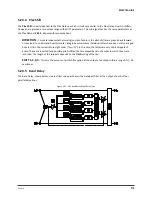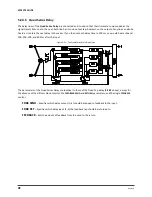Doc Q7.0
81
except “OFF”, loop length is forced to a whole number of beats/subdivisions of the GLOBAL TEMPO (p. 158). If
you stop recording too soon or too late, it will be extended or trimmed to the nearest quantize “tick” value.
RECORD BEATS
allows you to pre-determine the number of units. Recording ends and playback automatically
begins when you reach the designated length (unless
PLAY IMMEDIATELY
is set to “OFF”; See below.)
THRESHOLD
– The Axe-Fx Looper can start recording automatically when the input exceeds a given level.
THRESH LEVEL
– sets the level that must be exceeded (at the input of the LOOPER) for recording to begin.
DUB MIX
– Actually located on the Looper’s MIX page, this determines how much layers are reduced when
you
STACK
new layers. If you never want old layers to decay, set this to 100%, but be aware that adding
additional layers in this way can result in excessive signal and clipping.
PLAY IMMEDIATELY
– Turning this OFF disables automatic playback upon completion of recording.
Looper Trim Parameters
The
"Trim"
feature
allows
you
to trim the start and end points of the loop. Use
keys to select either Start
or End and then turn the value
wheel to adjust the trim. Modifiers can be attached to START or END by
pressing
when either is selected.
Looper Mix Parameters
The
Looper
has a
MIX
page with
LEVEL, BALANCE,
and
BYPASS MODE
parameters.