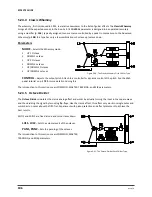Doc Q7.0
113
Resonator [RES]
5.26
The
Resonator
consists of four resonant comb filters in
parallel. By tuning the comb filters, a metallic or resonant
timbre can be achieved from normally non-musical signals.
The Resonator works best on transient signals like speech or
percussion but can also be used to add unique character to
musical inputs. In series with each comb filter is a bandpass
filter tuned to the same frequency. These filters can be
placed before or after the comb filters. They are shown in the
“after” position in the diagram to the right.
Each Axe-Fx II preset can use two fully independent
Resonator blocks.
Parameters
MODE
– The Resonator can operate in one of two modes.
MANUAL
: Resonator/filter frequencies are set individually as desired from 100–10,000 Hz.
CHORDAL
: Resonator/filter frequencies are set automatically based on a setting for
CHORD TYPE
. A base
FREQUENCY scales all four voices to any pitch/key.
INGAIN
– At high feedback levels, overload can easily occur. This scales the level into the effect for control.
MASTER FREQ/FREQUENCY
– In MANUAL MODE,
MASTER FREQUENCY
scales the frequencies set
manually for the four resonators/filters. In CHORDAL MODE, this is replaced by
FREQUENCY
, which sets the
frequency for the chord root.
MASTER LEVEL
– Scales all the output levels.
MASTER PAN
– Scales all the output pans. Use negative values to reverse the stereo image.
MASTER FEEDBACK
– Scales the feedback of all four resonators.
MASTER Q
– Scales the Q of all four bandpass filters.
INPUT MODE
– Selects between MONO, where left and right input signals are summed to all four
resonators, and STEREO, in which the left input channel feeds resonators 1+2 and the right feeds 3+4.
FREQUENCY 1–4
– Sets the resonant frequency of the selected filter.
FEEDBACK 1–4
– Sets the resonance of the selected filter by varying the feedback.
FILTER LOC 1–4
– Selects the position of the bandpass filter in relation to the resonator.
FILTER Q 1–4
– Sets the Q of the selected bandpass filter.
LEVEL 1–4
– Sets the output level of the selected filter.
PAN 1–4
– Sets the panning of the selected filter.
Resonator Mix Parameters
The
Resonator
block has a
MIX
page with
MIX, LEVEL
,
BALANCE
,
BYPASS MODE,
and
GLOBAL MIX
parameters.
Figure 5-37 –- The Resonator Block,
Shown in its MONO INPUT MODE.