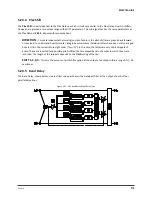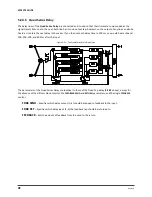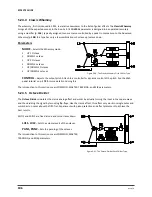104
Doc Q7.0
Intelligent Harmony
5.24.3
The
Intelligent Harmony
Pitch Shifter block type creates harmonies within a certain musical key and scale. The
SCALES
parameter taps a small onboard database of music theory data to adjust shift amounts based on which note
you play. This makes it possible, for instance, to harmonize a melody around a key center without the shifter
playing any “wrong” notes. (With due respect, YOU still need to play the “right” notes for this to work.) Between
the actual note played and the two shifted voices, three-note chords can be formed. Crank out some Maiden,
Boston, or Thin Lizzy all by yourself!
Figure 5-29 – The Intelligent Harmony Pitch Shifter Type
VOICE1 DETUNE, VOICE 2 DETUNE
– Sets the detune amount of each voice /- 50 cents.
KEY
– Sets the key that the harmony will be in.
LEARN
– While learn is ON, the
KEY
parameter will automatically change to whatever single note you play.
Assign to a footswitch for modulations right in the middle of a phrase! Turn this OFF again to return to normal
harmonizer function.
SCALE
– Sets the scale or mode into which notes will be shifted.
TRACK MODE
– Sets how the harmony will track the input. SMOOTH allows the shifted note to follow bends
and vibrato in the input. STEPPED locks the harmony to the nearest chromatic tone.
GLIDE TIME
– Sets the rate at which the harmony shifts from the one pitch to another as different notes are
played.
TRACKING
– Allows fine-tuning the pitch shifter “splice length.” For large shifts, this control can help
improve the quality of the shifted note. TRACKING is the same as “TRACK ADJ” in other Pitch Shifter types.
VOICE1 HARMONY, VOICE 2 HARMONY
— Sets the scale degree that each voice will sound.
It is important to recognize that this is NOT a “semitones” control but a specification of which note in the
scale should be used. To hear how it works, or to audition any scale, set the KEY to “G,” play the open G string
and change the HARMONY value. Compare IONIAN (MAJ) to AEOLIAN (MIN) in this way and you’ll get the idea.
If the current scale contains more or less than seven notes, not including the tonic, (diminished, whole tone,
custom, etc.), you may need to use your ears or do a bit of math to identify how its degrees play out over
multiple octaves.
VOICE1 DELAY, VOICE 2 DELAY
– Sets the delay time of the voice in milliseconds.