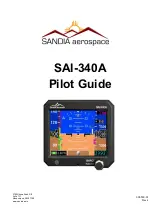IN 4C 08/12/15/18
- 9 -
© Future Products Group
Controls
REFRIGERATED CABINETS
-
OPERATION
Control Panel
The
The controls are mounted on the back of the cabinet.
There is a power switch, a light switch and a refrigeration control panel.
Power and
Refrigeration
To turn the power and refrigeration on, rotate
the switch, with the ON/OFF symbol. The
refrigeration will be ON by default, see below.
Lights
To turn the lights on, rotate the switch, with
the LIGHT symbol.
Temperature
Controller
The controller regulates the cabinet
temperature and controls the automatic defrost
cycles.
The display indicates the cabinet air
temperature.
Temperature
Controller
Adjustment
Caution:
This controller
should only be
adjusted by a
qualified service
technician.
The controller is set up during manufacture of the cabinet, and should not
require further adjustment.
The indicated temperature is sensed by a probe in the return air, entering the
cooling coil. This is used to control the refrigeration condenser operation, and
will be marginally higher than the internal cabinet temperature.
Incorrect adjustment can cause the fins to ice up, resulting in reduced airflow
and poor performance.
The temperature of the condenser is also monitored, to protect the compressor
from damage resulting from blocked radiators etc.
The controller also governs the de-frost cycles, and incorrect adjustment can
again lead to poor temperature control or possible overflow of condensate.
If you think an adjustment may be needed, call the service technician.