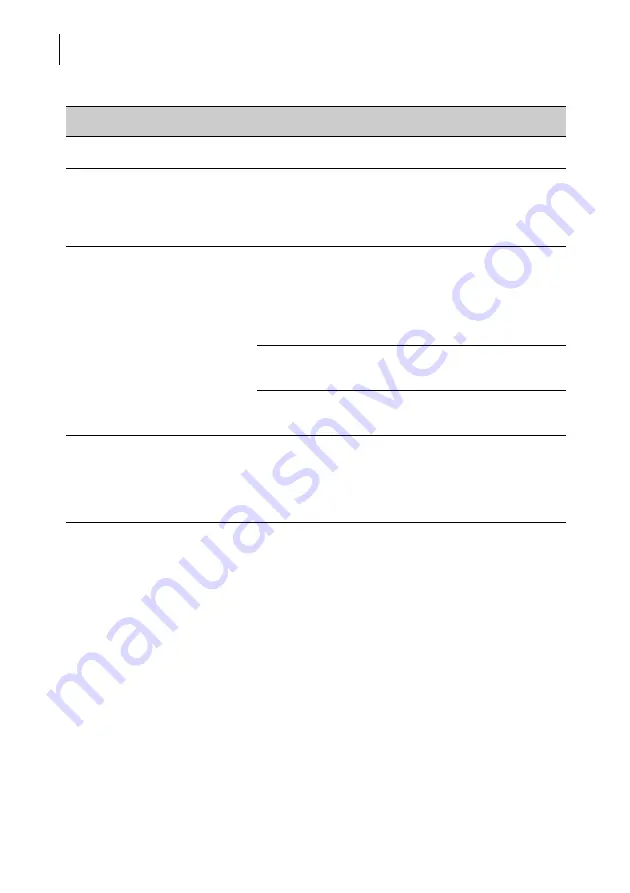
PostBase Vision
164
…
during maintenance and care
Drawer cannot be opened.
The drawer is locked while the print system is in
print position.
Wait until the print system retreats into idle position
and try again.
Ink cartridge not detected.
Ink cartridge not installed properly.
Remove and insert the ink cartridge once again.
PostBase Vision has detected the ink cartridge,
when the LED on the left of the cartridge bracket
glows green continuously.
Wrong ink cartridge inserted.
Observe the specifications
.
Ink cartridge is defective.
Contact Customer Service.
Print system cleaning fails to
improve the print quality.
Ink cartridge heavily soiled or dried up.
Repeat cleaning: Function ‘Intensive Cleaning’.
If you cannot solve the problem this way:
Clean ink cartridge manually
(see chapter 18.3.2)
.
Issue
Possible cause and remedy
















































