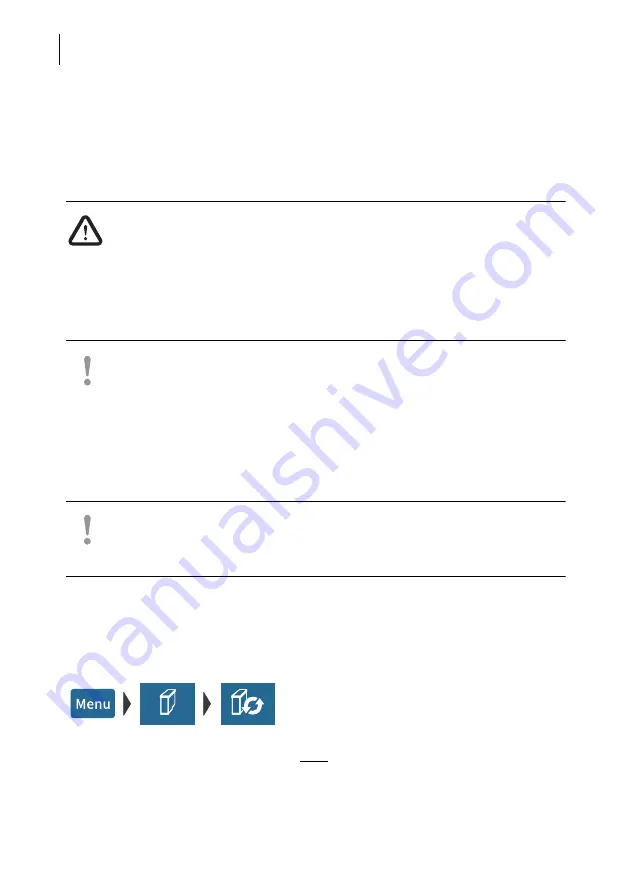
PostBase Vision
136
18.6
Changing the ink cartridge
PostBase Vision monitors the ink level of the cartridge and issues a message when
it must be replaced. We recommend that you always have a new ink cartridge in
stock.
Warning!
The ink causes severe eye irritation and may cause an allergic skin
reaction. Ingestion of the ink can be damaging to your health.
•
Please heed the labels for hazardous materials on the packaging and the
ink cartridge itself.
•
Avoid contact with eyes.
•
Avoid ingestion of the ink.
•
Keep ink cartridges away from children.
Caution!
Note the following hints to avoid damage to the print system:
•
Do not yank the cartridge flap open. Run the
C
HANGE
C
ARTRIDGE
function
from the
I
NK
CARTRIDGE
menu. The flap then opens by itself.
•
We recommend to use only approved FP equipment and FP original parts.
The manufacturer FP has established reliability, safety and applicability.
The manufacturer cannot assess the reliability, safety and applicability for
products not approved by FP, and therefore not vouch for such products.
•
Always use a brand new ink cartridge.
Caution!
There are ink residues on the old cartridges.
•
Take care not to soil your skin, your clothes, or objects nearby.
•
Use a mat to place the ink cartridge.
Changing the ink cartridge
PostBase Vision will prompt you to replace
the cartridge when it is depleted.
• Confirm the message.
• Open the M
ENU
.
• Choose I
NK
C
ARTRIDGE
.
• Choose C
HANGE
C
ARTRIDGE
.
Note: Do not lean on the flap of the print sys-
tem or otherwise hinder it from opening auto-
matically.






























